Some communications equipment or media require ‘padding’ or specific digits (an additional message) to be inserted at the start and/or at the end of each message that is transmitted using that equipment or media. Prefixed digits or padding are referred to as Pre-Amble and suffixed digits or padding as Post-Amble. Pre- and Post-Ambles comprise an even number of digits, so giving a whole number of bytes.
If an advanced driver supports Pre- and Post-Ambles, Pre/Post Amble sections are displayed on both the Channel and Outstation Forms for that driver.
Should Pre- and/or Post-Ambles be required, use the Pre/Post Amble section on the Channel Form to specify the bytes that need to be inserted at the start and end of each message that is transmitted via that channel (see Defining any Default Pre- and Post-Amble Message Settings for a Channel).
Use the Local Pre/Post Amble section on the Outstation Form to specify whether different bytes need to be substituted in place of the bytes mentioned above, for the messages that are transmitted to a particular outstation. You may need to specify different pre- and post-ambles, for example, if a particular make or model of radio defines a protocol that allows its frequency to be changed by sending a particular message. Where that radio is used to contact a particular outstation using a different radio frequency to the frequency used to contact the other outstations on the channel, you would need to specify different pre- and/or post-ambles for that outstation.
The Pre- and Post-Ambles configured in ClearSCADA are only applied to messages that ClearSCADA’s drivers transmit, rather than receive, via a channel.
ATTENTION: Pre-ambles on messages received via network-connected channels are only supported when ClearSCADA initiates the connection.
For more information on specifying Pre- and Post-Ambles, see Defining any Default Pre- and Post-Amble Message Settings for a Channel.
The Local Pre/Post Amble section on the Outstation Form contains these fields:
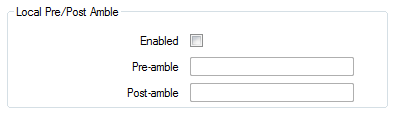
Select this check box if the outstation is to use different pre- and post-ambles to those specified for the channel (see Defining any Default Pre- and Post-Amble Message Settings for a Channel). Use the Pre-amble and Post-amble fields below to specify the required digits. These will replace the pre- and post-ambles specified on the Channel Form for messages that ClearSCADA transmits to this outstation.
Clear the check box if the outstation is to use the pre- and post-ambles that are specified for the channel (see Defining any Default Pre- and Post-Amble Message Settings for a Channel). The other fields in this section become ‘grayed out’ and unavailable for use.
Applies when local pre/post amble is enabled. Use the Pre-amble field to specify any bytes that are required at the start of each message transmitted to this outstation.
Applies when local pre/post amble is enabled. Use the Post-amble field to specify any bytes that are required at the end of each message transmitted to this outstation.
For both the Pre-amble and Post-amble fields, you need to specify the pre- or post-amble as a sequence of hexadecimal digits. Each pair of digits forms a byte in the pre- or post-amble. Ensure that the number and type of digits specified are suitable for both the protocol and type of communications media being used.
ATTENTION: Some protocols require each message to begin with a particular sequence of bytes. Do not use such bytes as Pre- or Post-Amble padding. Refer to the driver or product specific documentation for further details.
For more information on pre- and post-ambles, see Defining any Default Pre- and Post-Amble Message Settings for a Channel.