For a Switched Outstation Set you need to define the channels that the set uses to communicate with the ClearSCADA server, and when and where any automatic channel switching should occur.
Specify these requirements using the fields in the Channels section of the Outstation Set tab:
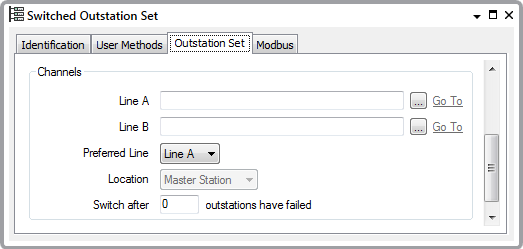
Specify two appropriate channels for the outstations in the set. The set and channels have to be of the same type (protocol), for example, if you were configuring a DNP3 Switched Outstation Set, you would attach the set to two DNP3 Direct Channels.
Each channel, or line, represents an uninterrupted communications connection with the outstations. At any given time, all of the outstations in the set communicate using the same channel.
Use the browse button adjacent to each Line field to display a Reference browse window, and select an appropriate channel. The filters on the Reference browse window constrain the entries to channels of the appropriate type.
You cannot specify the same channel more than once for the same set, nor can you allocate a channel to more than one set.
When a ClearSCADA system starts up, it automatically attempts to establish outstation communications using the channel that was in use when the system was last shut down. If the previously used channel cannot be used, ClearSCADA uses the preferred channel instead.
Use the combo box to specify which channel (A or B) is the preferred channel.
Use the combo box to specify where the outstations are switched between channels. You need to select an option that corresponds to the hardware setup. If an incorrect location is specified, switching may take longer than required.
Choose from:
- Master Station—The switch is located at the master station. With this option, ClearSCADA does not send a communications termination request to each outstation when a switch occurs.
- Outstation—Only select this option if suitable hardware and a switch are installed at the outstation. ClearSCADA sends a communications termination request to each outstation within the outstation set when a switch occurs.
See the driver-specific documentation for details on which switch locations are supported by your outstations.
Specify how many outstations ClearSCADA has to detect as having failed in the set, before the server automatically switches lines. Following the line switch, the server attempts to re-establish communications with each of the outstations in the set.
Enter 0 for automatic switching to occur only if ClearSCADA detects that all of the outstations have failed in the set.
To disable the automatic switching feature, enter a number greater than the total number of outstations in the set. Switching of lines can still be performed manually, using the Switch Line pick action.
If the channel that a set is currently using fails, the server will switch the outstations in that set to the other channel immediately, regardless of the number that is specified in the Switched after n outstations have failed field. (The exception to this is if the other channel was in a failed state the last time that it was used by the outstations. In such a situation, you need to use the Switch Line pick action—perhaps incorporated into a suitable Structured Text Program—to switch the outstations to the other channel. For more information, see Switched Dual Channel.)