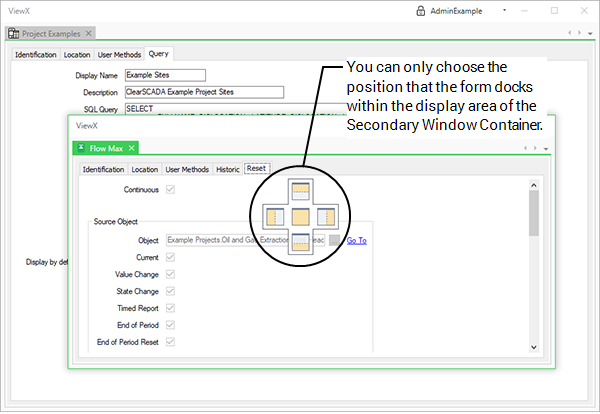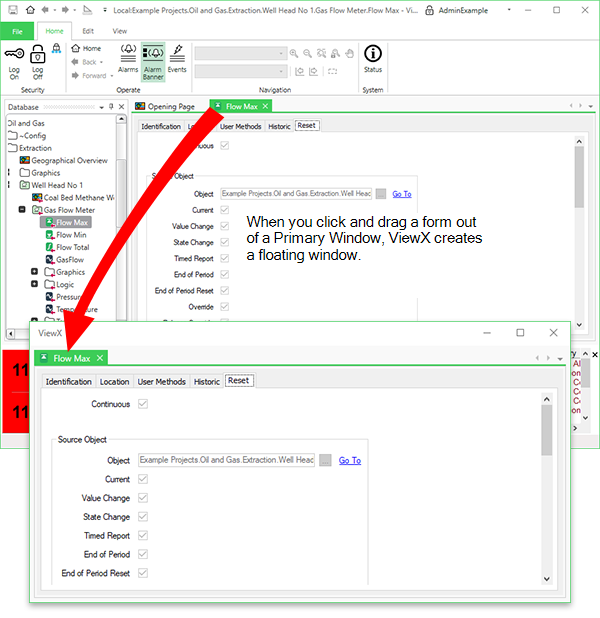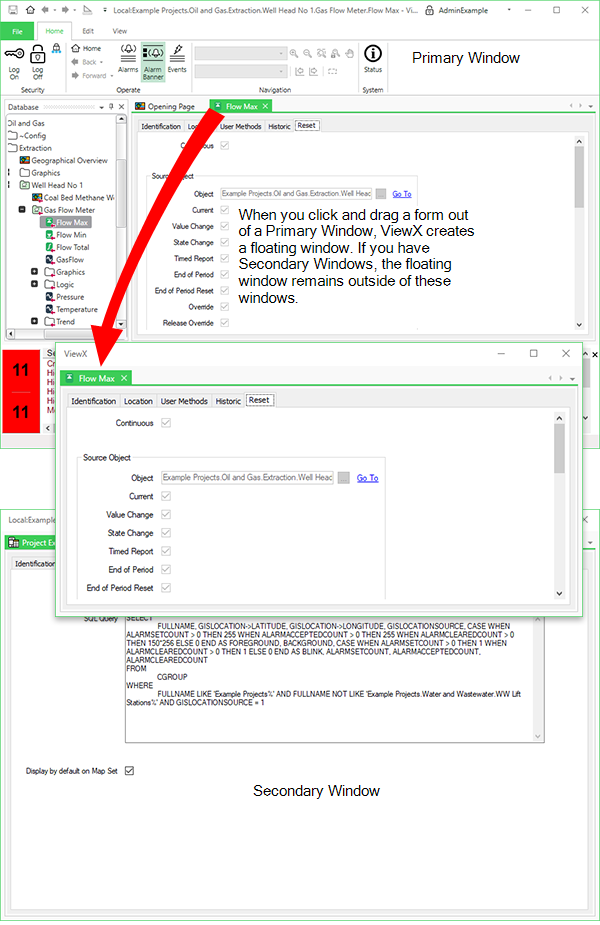Control Floating Windows
You can use the Startup Configuration File to control floating windows in ViewX. The CanFloatWindows configuration flag allows you enable or disable floating windows in ViewX ( see XML Elements).
This does not apply to tool windows, which cannot be floated and only appear in the Primary Window.
Enable Floating Windows
When you enable floating windows, (CanFloatWindows="true"), you can move forms out from within the Primary or Secondary window. You can also move Forms within a container and from one container to another.
Disable Floating Windows
When you disable floating windows, (CanFloatWindows="false"), you can only change the docked position of the form within a window container or move the form between Primary and Secondary Window containers.
If you only have a Primary Window Container, you can only change the position of the form within the display area.
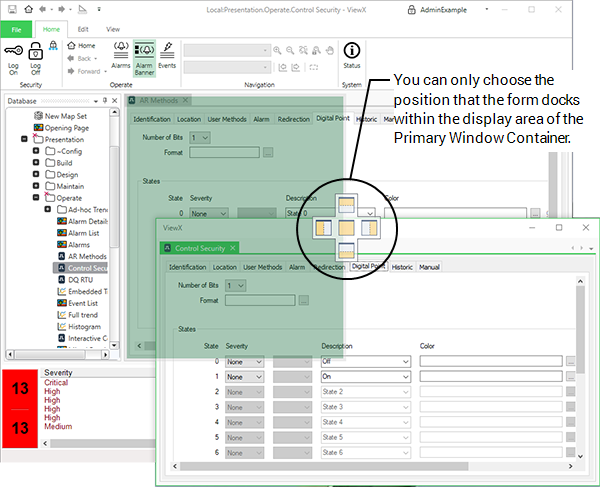
If you have Primary and Secondary Window Containers, you can move a form from one container to another and choose the position that the form is docked.