A ViewX client connects to a ClearSCADA server via two types of connection:
- The client - system connection, which is established by the client and is used by the client to send requests to the server. The server also uses this connection to respond to the requests from the client.
- The server advise connection, which is established by the server after the client - system connection is established. The server uses the server advise connection to send unsolicited updates to the client, such as alarm data and updates for Mimics.
Using two connections has a major benefit—it reduces the overhead on network resources. As the server can send unsolicited updates to the client via the server advise connection, it means that the client does not have to continuously poll the server for updates. Obviously, this results in less traffic between the client and server which frees up network resources.
Both of the connections are established when ViewX is run on a client. The procedure for establishing the connections is:
- ViewX is run on the client.
- The client checks which of its incoming ports are available and then chooses one of the ports (the default range of incoming ports is 5500 to 5509, but these can be altered via the Sockets setting during the client configuration (see Change the Range of Ports for the Client’s Incoming Data)). The port that is chosen is the port that will be used to receive data via the server advise connection.
- The client transmits a message to the server via one of its available ports (the client chooses which one of its ports it uses automatically). The transmission is sent to the server’s incoming data port which is port 5481 by default (but this can be changed in the server configuration, see Configure the Main and Backup Connections in the ClearSCADA Guide to Server Administration).
ATTENTION: If the ports in the defined Sockets range are in use by other applications, the client will use another available port. If a firewall is in place between the client and server, this may cause the connection attempt to fail.
- When the server receives the transmission from the client, it admits the transmission and establishes the client - system connection. The transmission from the client contains information about the client’s incoming data port and the server uses this information to establish the server advise connection (it is the port chosen in step 2 of this procedure).
- The server transmits a message to the client’s incoming data port to establish the server advise connection.
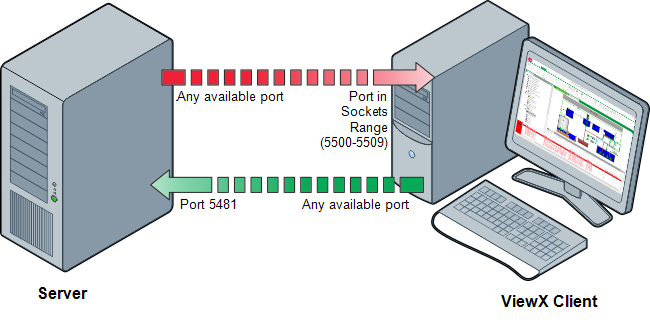
When both the client-server and the server advise connections have been established, the system is shown as 'Online' in ViewX’s Database bar and you can begin to work on the client.
If you have run ViewX and the system remains 'Offline', ClearSCADA may have detected a problem with the client-server connection or the server advise connection. For more information, see Failed Client - System and Server Advise Connections.