This section applies to Accumulators for which ClearSCADA is to store data historically, and for which ClearSCADA is to compress that historic data. Such settings are configured on the Accumulator Form’s Historic tab. The properties on the tab are identical to those on the Historic tab of many Point Forms (see Defining Historic Details for a Point in the ClearSCADA Guide to Core Point Configuration).
If you apply historic data Compression settings to an Accumulator, ClearSCADA compares the update that it last stored historically for the accumulator and the next update that is marked for compression. If any of the following attributes differ between the two accumulator values, ClearSCADA ignores any Compression settings and automatically stores the latest update historically:
- State
- Quality
- The Reason for the point update (for example, Timed Report, or Current Update).
Additionally, ClearSCADA also stores any ‘out of sequence’ data historically. Out of sequence data comprises values that are time stamped with an earlier time to the previously stored value.
You can determine why ClearSCADA has stored an update historically, by looking at the Historic List for the accumulator. Each of the above attributes are displayed in separate columns on the List.
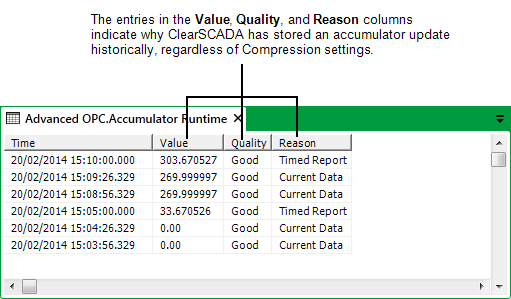
For more information on Historic Lists, see the ClearSCADA Guide to Lists.
For more information on historic data Compression, see Historic Data Compression in the ClearSCADA Guide to Core Point Configuration.