Some ClearSCADA database configuration is carried out using configuration Forms. A Form exists for every item in the database. Each Form has a series of tabs that cover different aspects of the configuration for that item.
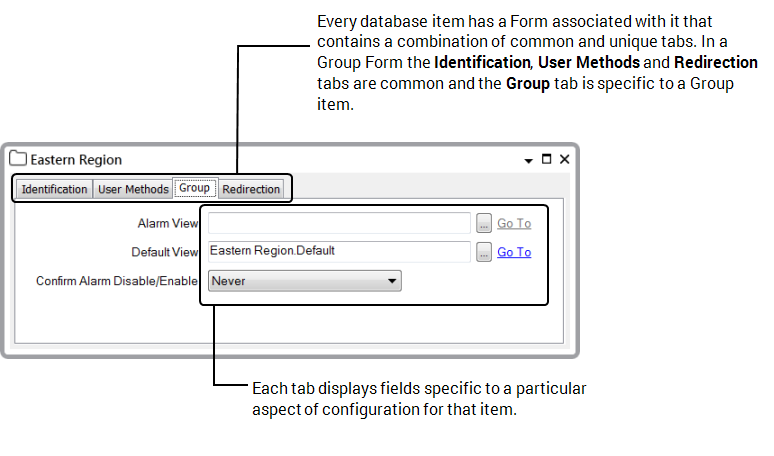
Some tabs, such as the Redirection tab, are common to multiple database items; other tabs are specific to the type of database item or the type of driver on which it is located.
The topics in the rest of this section explain:
- How to Display a Form
- Mandatory Configuration and Invalid Configuration Messages
- Fields on Forms and how their appearance differs, depending on the way in which you need to enter the data.
For aspects of configuration that are common to many database items, see the relevant sections of the core configuration guides.
For aspects of configuration that are specific to a particular type of item or driver, see the relevant driver guide.
Further Information
Keep a detailed record of the property changes made on your system: see Configuration Changes Auditing.