You might decide not apply historic data compression to a point:
- If historic storage space is not a concern
- The source of the historic data is controlled (for example, the point is polled at a slow rate, or the updates are from logged data in an outstation)
- You need to retain every value for a particular point.
Typically, you do not apply compression if the historic updates for the point are not excessive and:
- A point’s historic data is used by reporting or analysis applications
Or:
- You need an exact record of the point’s values.
(Apply Historic Data Compression Settings if a point’s historic values are only used to provide an overview of the data; you want to reduce storage requirements for historic data; or excessive historic updates are effecting system performance.)
To disable the compression feature for a point:
- Display the Point Form for the point that you want to configure (see Display a Form in the ClearSCADA Guide to Core Configuration).
- Select the Historic tab.
The Historic tab is only included on the relevant configuration Forms when the Historic Data feature is enabled on the server. The feature enables ClearSCADA to store data historically (see Historic Data Storage Settings).
- Set the Apply To field in the Compression section of the Point Form to ‘No Data’.
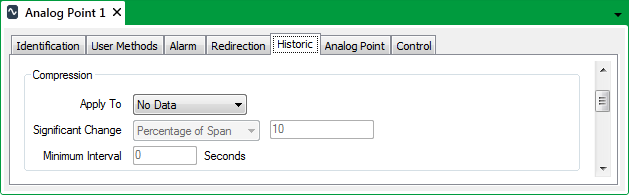
The Significant Change and Minimum Interval features are unavailable. - Save the configuration.