To configure master station alarm limits for an analog point:
- Display the Form for the analog point that you want to configure.
- Select the Master Station Alarm Limits tab.
(The tab is only available if the Analog Point Alarm Limits feature is enabled on the server (see Setup Master Station Analog Point Alarm Limits the ClearSCADA Guide to Server Administration).) - Select the Enabled check box.
Other fields on the tab become available for use. - Use the Number of High Limits combo box to define how many of the alarm limits are above the normal state of the point.
Alarms for each of these limits will be raised when the point value reaches or rises above the value that you enter in the corresponding Limit field. - Use the Number of Low Limits combo box to define how many of the alarm limits are below the normal state of the point.
Alarms for each of these limits will be raised when the point value reaches or drops below the value that you enter in the corresponding Limit field.You can specify up to a total of 18 limits to be either High or Low limits. (Full Scale and Zero Scale limits are displayed for reference—the settings for these two limits are configured on the Analog Point tab.)
Example:
One analog point has 12 High Limits and 6 Low Limits.
Another analog point has 5 High Limits and 5 Low Limits, leaving the remaining 8 limits unused.
- Starting with Limit 1, configure each of the High limits that you are using for the point, entering the highest limit first, followed by decreasing High limits.
For information on configuring limits, see Configure the Limits for an Analog Point.
- Following immediately on from the last High limit, configure each of the Low limits that you are using for the point. Start with the Low limit that is nearest in value to the Normal state of the point (the Low limit that has the highest value), followed by decreasing Low limits.
Ensure that you enter the point limits consecutively, from the High limit with the highest value to the Low limit with the lowest value.
If you are not using all 18 limits, ensure that any limits that you leave unconfigured only appear after all of the High and Low limits that you are using for the point (see the example, below).
- Define any Severity properties and the Description that you require for the Normal point state.
ClearSCADA deems the range of the Normal state to fall between the lowest value entered in any High Limit field, and the highest value entered in any Low Limit field.
You can specify whether ClearSCADA is to perform no additional activities ('None'), is to log an event, or raise a fleeting alarm whenever the point to returns to the Normal state.
NOTICEUNEXPECTED BEHAVIOR OF APPLICATION
Take care when configuring points to raise a fleeting alarm on transition back to the Normal state. Consider whether to configure such 'Return to Normal' alarms so that users are clearly able to distinguish between those alarms (which indicate a point's return to the normal operating state) and alarms that indicate an abnormal condition.Failure to follow these instructions can result in the unintended masking of the presence of other alarms. - Define any Hysteresis for the limits (see Specify the Hysteresis - the Minimum Value Change that can Clear an Alarm).
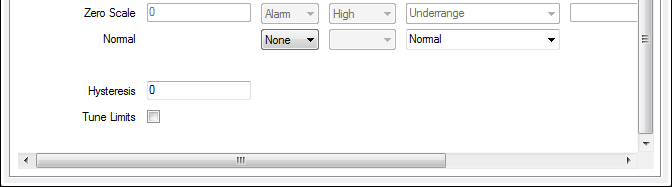
- Define whether the Master Station Alarm Limits can be tuned (see Define whether an Analog Point’s Limits can be Tuned).
- If supported by the driver, used the Engineering Units Exceeded check box to Define how Over Range and Under Range Values are Processed.
- If the Area of Interest feature is enabled on your system, an additional Area of Interest field is displayed on the Master Station Alarm Limits tab. Use the field to specify the area with which any state-related master station alarms or events are to be associated (see Specify the Area of Interest Associated with a Point’s State-Related Alarms and Events).
- Save the configuration.
Example:
An analog point has a full range of 0 to 100. Its value is normally expected to be in the region 15 to 75. The server is required to raise an alarm whenever the value rises above 75, 80, 85, 90, or 95, or the full range of 100. The server is also required to raise an alarm if the value drops below 15, 10, 5, or its lowest range of 0.
The Zero and Full Scale of 0 and 100 are configured on the Analog Point tab.
The Master Station Alarm Limits for the point are enabled and configured on the Master Station Alarm Limits tab as follows:
Number of High Limits = 5
Number of Low Limits = 3
Limit 1 = 95
Limit 2 = 90
Limit 3 = 85
Limit 4 = 80
Limit 5 = 75
Limit 6 = 15
Limit 7 = 10
Limit 8 = 5
Limit 9 to 18 are left unconfigured.
As the number of High limits is 5, the High limit closest to the point’s Normal state is Limit 5.
The Low limit closest to the point’s Normal state is configured as Limit 6 (the first limit following on from the five High limits).
The range for the Normal state of the point is therefore between the values of 75 and 15.
As the number of High limits is 5 and Low limits is 3, limits 9 onwards are deemed unused, and ClearSCADA ignores any settings within them.