ClearSCADA’s Area of Interest feature enables users’ alarm and event access to be limited, so that each user is only made aware of those alarms and events that are of interest to them. By default, the Area of Interest feature is not enabled on a ClearSCADA system.
If this feature is enabled on your system, for any point types that have Multiple Point State Alarms, an Area of Interest field will be displayed on the corresponding Point Form, for each separate Alarm Condition. Depending on the configuration and the functionality that the point supports, you use the ‘Normal’ Area of Interest field to specify the Area of Interest that is associated with:
- Any events that are logged whenever a point enters its ‘Normal’ operating range
- Any fleeting alarms that are raised whenever the point's change in value results in that point reverting back to the 'Normal' state. (This type of fleeting alarm is known as a 'Return to Normal' alarm.) If required, you can specify a different Area of Interest for this Alarm Condition to the point's other Alarm Conditions. This is useful, for example, if some users do not need to be made aware of 'Return to Normal' alarms - if your system includes an Area of Interest specifically for 'Return to Normal' alarms, you only need allocate that Area of Interest to those users who do need to be aware of such alarms.
Use the other Area of Interest fields to specify the Area of Interest that is associated with each of the other Alarm Conditions. (The name of each field corresponds to the name of the Alarm Condition.)
When used in conjunction with the Multiple State Alarms feature, you can use the Area of Interest feature to filter the alarms and events that are seen by each user on a per-limit basis (rather than on a per-item basis, which you can do through standard ClearSCADA security).
Example:
The Area of Interest feature is enabled on a particular ClearSCADA system. The Area of Interest hierarchy is arranged as follows:
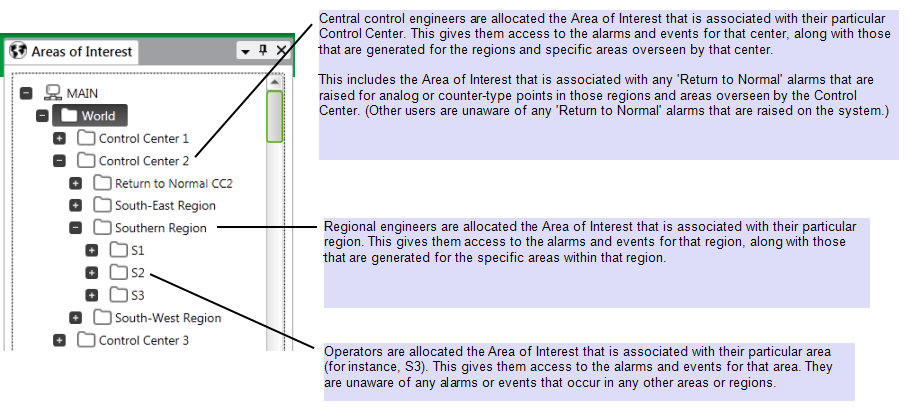
The Area of Interest feature is used in conjunction with the Multiple Point State Alarms feature to report point state alarms to a wider group of users, the further from ‘normal’ each point’s state becomes.
The system communicates with several DNP3 outstations.
Four ‘Point State’ Alarm Conditions are configured for the analog points on the DNP3 driver (the point type CDNP3AnalogIn). The Alarm Conditions are labelled Center, Region, Area, and RtN. (Additionally, the 'Normal' state has been assigned a separate custom Severity level 'RtoNormal' to help differentiate its fleeting alarms from alarms that indicate an abnormal condition (for more information, see Return to Normal Alarm).)
Within the Alarm Limits section of the Point Form for each DNP3 analog point, the Alarm combo box is used to select the required Alarm Condition for each limit:
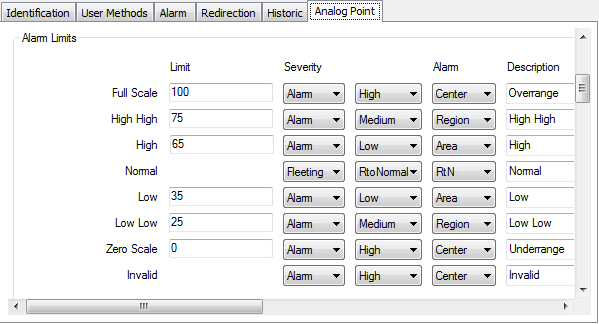
An Area of Interest field is displayed on the DNP3 Analog Point Form for each of the defined ‘Point State’ Alarm Conditions. The fields are used to associate each Alarm Condition with an Area of Interest:

In this particular example:
- State-related events and alarms (other than fleeting alarms) that are logged while the point is in its 'Normal' operating range are allocated the 'S3' Area of Interest—this Area of Interest includes any events and alarms to which S3 operators have access.
- Alarms that are assigned the ‘Area’ Alarm Condition are allocated the ‘S3’ Area of Interest—this Area of Interest includes any events and alarms to which S3 operators have access.
- Alarms that are assigned the ‘Region’ Alarm Condition are allocated the ‘Southern Region’ Area of Interest—this Area of Interest includes any alarms or events to which both S1 operators and Southern regional engineers have access.
- Alarms that are assigned the ‘Center’ Alarm Condition are allocated the ‘Control Center 2’ Area of Interest—this Area of Interest includes any alarms or events to which S1 operators, Southern regional engineers, and Control Center 2 engineers have access.
- Fleeting alarms that are associated with the point returning to its Normal state are allocated the 'Return to Normal CC2' Area of Interest. Only Control Center 2 engineers are made aware of alarms and events with this Area of Interest.
As such, different levels of user are notified, depending on Area of Interest associated with each alarm or event.
Further Information
The Area of Interest Feature: see Restrict Alarm and Event Access to Specific Areas of Interest in the ClearSCADA Guide to Core Configuration.