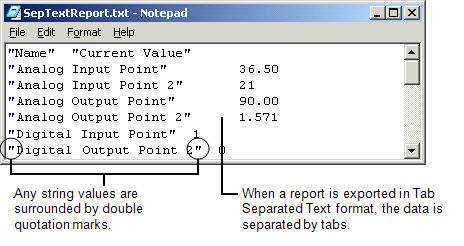Separated Text Format differs slightly from Separated Values Format in that some formatting is preserved, and column headings are handled slightly differently in reports that are exported in Separated Text Format.
If ClearSCADA is to export a report in Separated Text format, use the Format field on the Export Format tab to specify the Separated Text format.
When the Format is set to Separated Text, the tab displays these fields:
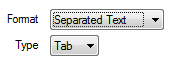
- Type—Specify the separator that is used to indicate individual data entries in an exported report. The presently supported option is a Tab separator.
You can open Tab Separated Text files in applications such as Microsoft® Notepad, and Microsoft® Excel.