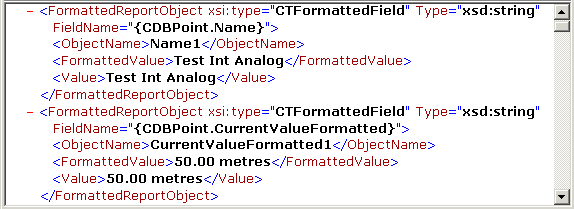If ClearSCADA is to export a report in XML format, use the Format field on the Export Format tab to specify the XML format.
When the Format is set to XML, the tab displays these fields:
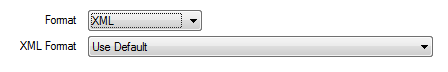
- XML Format—In the Crystal Reports application, you can specify various XML formats, and nominate one of those formats as the default. Use this combo box to specify which XML format ClearSCADA should use for the exported report. The list available from the combo box shows the name and, if applicable, the description, of the XML format(s) that have been defined for the report.
(You use the Manage XML Exporting Formats window in the Crystal Reports application to specify the XML exporting formats that are required. To access the window, edit the report in Crystal Reports and then select the File menu, followed by the Export menu, and then the Manage XML Exporting Formats option. For further information about working with the window and specifying XML formats, see the documentation supplied with the Crystal Reports application.)
Example:
A report exported to XML Format: