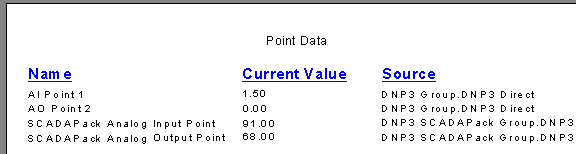You can use the Select Expert window to limit the data that is displayed in a report. You may want to use this feature if a report uses the data from a ‘common’ database table and you want to limit the data that appears in the report to, for example, items that are in a particular Group, or that include a particular name.
For examples of how you can use this feature to limit the ClearSCADA data that is included in a report, see below. For information on using the Select Expert window, see the documentation provided with the Crystal Reports application.
To allow operators to specify what data is to be included in a report, use Parameter fields (see Allow Users to Specify which Data is Included in a Report).
A report references the CDBPoint database table. The CDBPoint table contains data on the points in a ClearSCADA system.
The report is to list only those points that are in any of the ‘DNP3’ Groups.
Within the CDBPoint table, the name of the group to which each point belongs is specified using the ParentGroupName field.
The Select Expert window is used to select the ParentGroupName field and specify that the field has to start with the string ‘DNP3’ for a point to be included in the report.
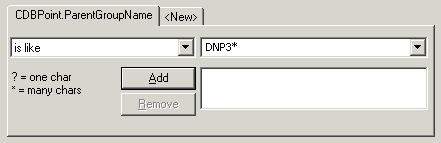
(The asterisk (*) indicates multiple further characters may be included in the name, so that the ParentGroupName fields that start with the word ‘DNP3’ are included in the selection.)
The resulting report lists only those points that appear within the Groups that start with the name ‘DNP3’:
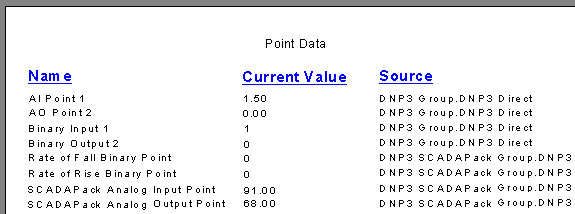
Example 2 - Limit Data to a Particular Type
A report references the CDBPoint database table. The CDBPoint table contains data on the points in a ClearSCADA system.
The report is only to include analog-type points that are in the ‘DNP3’ series of Groups.
Within the CDBPoint table, the point type is specified using the TypeDesc field.
The Select Expert window is used to select the TypeDesc field and specify that the field has to contain the string ‘Analog’ for a point to be included in the report.
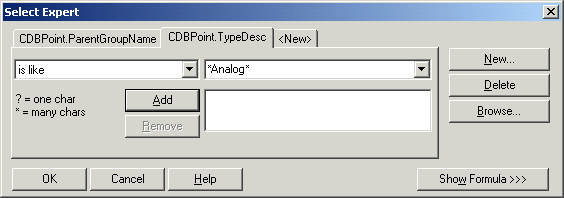
(Asterisks (*) are used either side of the word Analog to indicate that other text may appear before or after the word.)
The Select Expert window is also used to specify that the report is to contain only points that are in one of the ‘DNP3’ Groups (see Example 1 - Limit Data to a Particular Group).
The report lists only those analog-type points that appear within the Groups that start with the name ‘DNP3’: