Use the fields at the top of the Crystal Report tab to specify these general properties:
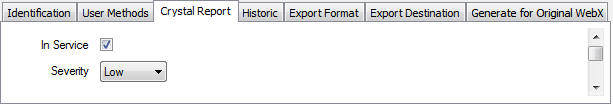
- In Service—Use to specify whether the report is active or inactive (see Placing an Item In Service in the ClearSCADA Guide to Core Configuration).
- Severity—Use the combo box to define the priority of any events that are associated with the report (see Defining Severities in the ClearSCADA Guide to Core Configuration).