A Queue check box may be displayed on some pick action windows:
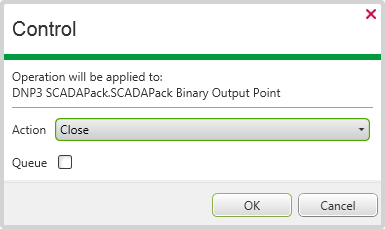
The Queue check box is only displayed:
- If the ability to optionally queue requests is enabled on your system (see Define whether the Queue Parameter is Available in the ClearSCADA Guide to Server Administration). (The feature is disabled on most systems by default.)
- For some pick actions on items on PSTN outstations, ‘On Demand’ outstations, and direct outstations on which PSTN fallback is enabled. The check box only applies to certain pick actions that require ClearSCADA to be in communications with such an outstation in order to perform the requested action.
With a pick action window in which the Queue check box is displayed:
- Leave the Queue check box clear if you want ClearSCADA to send the request immediately.
If ClearSCADA is not currently communicating with the outstation, it will send a One Shot or Open Connection request to the outstation. This also applies to an outstation for which the Communications Availability is set to ‘Periodic’, if the request is made during the outstation’s availability period.
If the request is made outside of a ‘Periodic’ outstation’s availability period, leave the check box clear for ClearSCADA to send the request to the outstation at the start of the next availability period.
- Select the Queue check box for ClearSCADA to queue the request if it is not currently in communications with the outstation.
If ClearSCADA is not currently communicating with the outstation, it will queue the request until:
- ClearSCADA is next in contact with the outstation (for instance, via a scheduled One Shot or Open Connection request to retrieve data from the outstation, or through the outstation dialing in to ClearSCADA).
In the case of an outstation for which the Communications Availability is set to ‘Periodic’, select the Queue check box for a request that is made outside of the outstation’s availability period, if you want ClearSCADA to continue to queue that request into the outstation’s next availability period. (ClearSCADA will only send the request to the outstation at the next availability period if another pick action is triggered, which is not queued and which requires ClearSCADA to establish communications with the outstation.)
- Another pick action is triggered, which is not queued and which requires ClearSCADA to establish communications with the outstation.
- The same pick action is requested again on the same database item, but for a different option or value. If this happens, ClearSCADA will cancel the original request, providing it is still queued, and replace it with the new request. (For example, a queued request to control an analog point to 32.00 would be superseded if the same pick action was used again to control the same point to another value, such as 34.00.) An entry is added to the Events List whenever a queued pick action is superseded by another. The entry lists the trigger time of both requests.
or:
- The Cancel Queued Request pick action is used to cancel the request.
- ClearSCADA is next in contact with the outstation (for instance, via a scheduled One Shot or Open Connection request to retrieve data from the outstation, or through the outstation dialing in to ClearSCADA).
If ClearSCADA is communicating with the outstation at the time that the pick action is triggered, ClearSCADA will immediately send the request to the outstation, regardless of the Queue check box’s setting.
(Be aware that any queued requests for an item will be deleted automatically should the item’s configuration become invalid.)
Further Information
Optionally Queue Pick Action Requests on PSTN and ‘On Demand’Outstations.