You can Display a List from the Database Bar, or you can display a List from various other displays, including:
- Another related List.
Example:
By right-clicking on a scanner on the Point Sources Queries List and selecting the Display Points menu option, an operator is able to display a List of the points that are associated with that scanner.
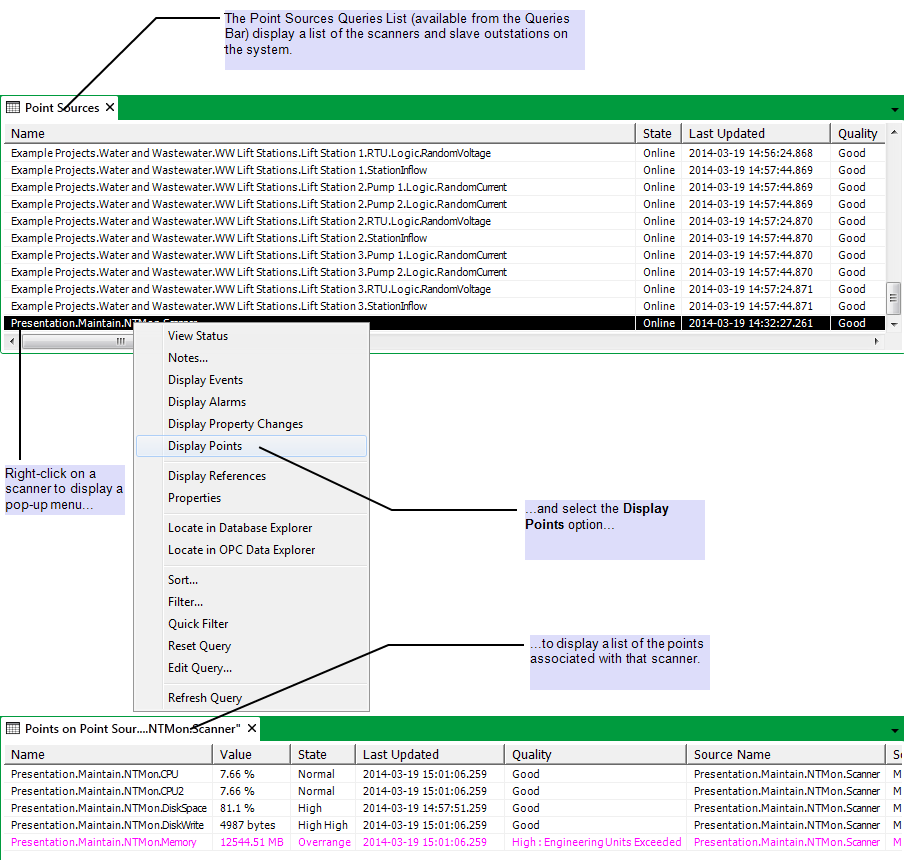
- Any Mimic that is configured to enable access to the required type of List.
If an item on a Mimic is configured to display an Object Menu, by default that Object Menu includes a link to any relevant List (for more information, see Pick Action Animations for Mimic Objects in the ClearSCADA Guide to Mimics.)
Example:
The outstation entry on a Mimic is configured to display an Object Menu. An operator clicks on the outstation name to display a menu, then selects the Display Points option to display a List of the points associated that outstation.
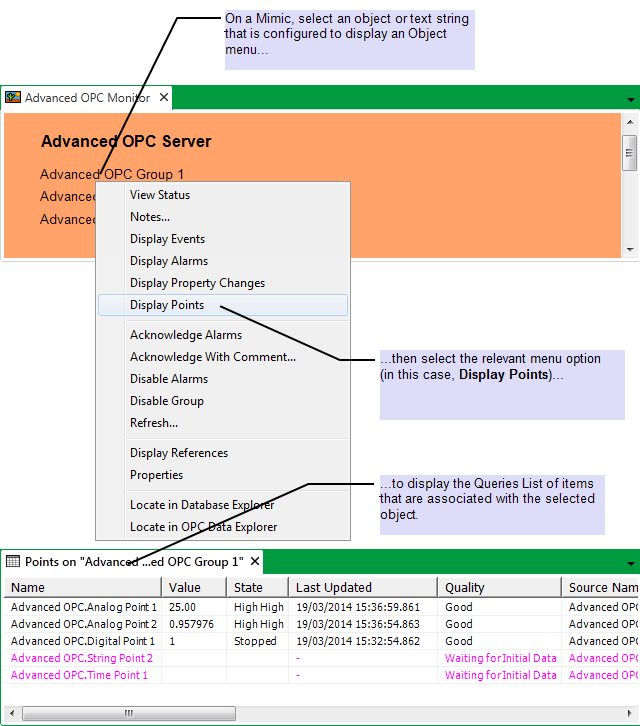
If a Mimic includes an embedded ‘custom’ List, display that Mimic to view the List.