ClearSCADA logs each activity that occurs on your system, creating an audit trail for system operation and reporting. Events are the records of the activities that have occurred on your system. ClearSCADA logs events, for example, for each user interaction with the system, and for automatic system occurrences such as alarms, point updates, scheduled archiving, and so on. ClearSCADA logs the events in the Event Journal. You can view these occurrences by displaying an Events List. You can view a general list of events that have occurred on the system over a particular time period, or view a list of the events that are associated with an individual item or group. (The latter version of the Events List contains the same type of information as the former, but further filters the entries to include only those records that apply to the selected item or group.)
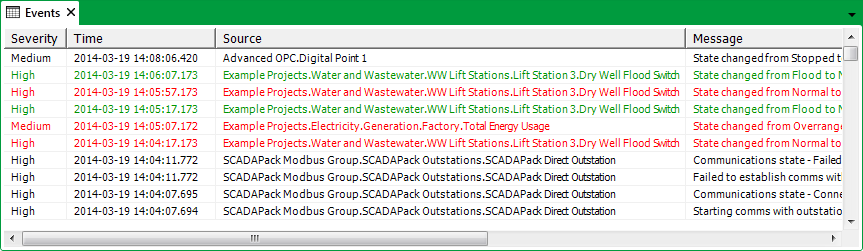
You can use either Events List to view the events and determine what has happened on your system. This is especially useful when attempting to diagnose reported faults or to determine what tasks other users have performed.
For more information, see the topics that are listed in the gray footer section at the bottom of this topic. Select the relevant entry to display the topic that you require.
Refer to the following sections for details on how to use the Events List’s features and interpret the information that the Events Lists provide:
- Understand Events Lists
- Display and Use a List’s Context-Sensitive Menu
- Displaying the Previous or Next Time Interval
- Display a Particular Time Interval
- Sort an Events List
- Filter a List
- Fields by Which you can Filter an Events List
- Reset the Filters and Sort Order on a List other than an Alarms List
- Insert a Comment for an Event.
Various properties affect the way in which event information is presented on a ClearSCADA system. Many of these properties can be configured by system administrators and high-level engineers. Such configuration is explained in the following sections within this guide: