Typically, Mimics are designed to allow operators to perform their duties via the Mimic displays. The Mimics often contain objects that are associated with pick action menus—when you select these objects, a menu is displayed. The menu contains the options that allow you to interact with the system, such as Override and the various alarm controls
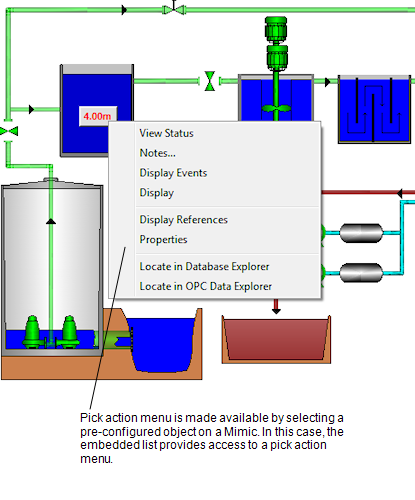
Mimic objects can also be configured to perform a method when they are selected. This means that when you select the object, a specific action takes place. For example, a Mimic object could be configured to write a value to the database when you select it.
To access a pick action menu on a Mimic, simply select an object that has been configured to provide access to a pick action menu. Usually, Mimics are designed in such a way that it is clear which objects provide access to controls. For example, if a button is configured to write a value to the database, the text on the button should indicate its purpose.