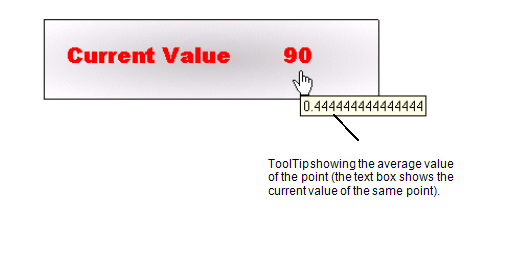You can use the TooltipText property to animate the ToolTip for an object. The ToolTip is displayed when you position the cursor over the Mimic object in Run mode.
Common animations for the TooltipText property include:
- Showing current values, states, alarm states, descriptions by associating the TooltipText property with a CurrentValue, CurrentState, CurrentStateDesc, AlarmStateDesc property and so on.
- Showing instructions—you can enter any text as the expression for the TooltipText property, so you can provide extra information if required.
- Showing calculated values—you can enter calculations as expressions so that the Tooltip shows the result when you position the cursor over the object. For example, you could enter the following expression to allow the ToolTip to show the average value of a point:
( "<path and name of point>.PreviousValue" + "<path and name of point>.CurrentValue" ) / 2
Where both <path and name of point> entries are the location and name of the same point (the point for which the average value is to be shown in the ToolTip).