ATTENTION: This topic relates to the deprecated Original WebX client that is supported by this and previous versions of ClearSCADA. For information about the WebX client that is supported by ClearSCADA 2015 R1 onwards, for which the web server is hosted using IIS, click here.
You can display the most recently generated version of a report on a WebX client providing certain criteria are met. This criteria includes making a report available for display in WebX. For more information, see the ClearSCADA Guide to Crystal Reports.
To display such a report on a WebX client:
- Either:
- Display an appropriate List, such as the Reports List (see View and Action Lists on a WebX Client).
- Right-click on the required entry in the List.
A context sensitive menu is displayed. - Select the Display option.
Or:
- Display a Mimic that contains a hyperlink to the required report (see View a Mimic on a WebX Client).
- Select the report hyperlink.
- If a context sensitive menu is displayed, select the Display option.
Or:
- Navigate the database to locate the report you require.
- Select the hyperlink that indicates the report name.
(The hyperlink is only available is the report is enabled for display in WebX.)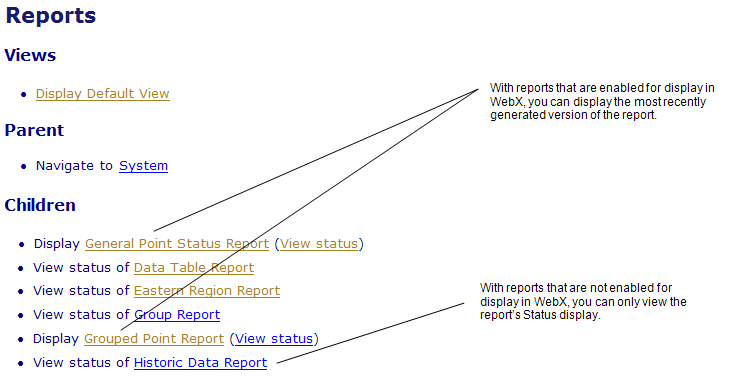
The most recently generated version of the report is displayed in printable Adobe® PDF format. (You have to use ViewX to display any reports that are stored historically—you can only view the latest generated version of a report on a WebX client.)
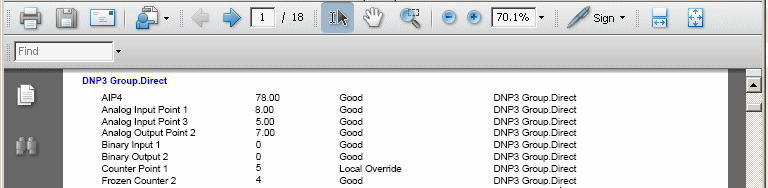
Further Information
For more information, see Reports and see the ClearSCADA Guide to the Crystal Reports Driver.