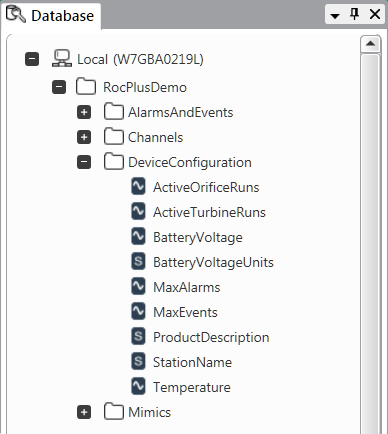The ROC PlusDemo.sde file includes a DeviceConfiguration group.
This group contains points that are configured to show different types of information about a ROC. The intent of this group is to demonstrate how to use the ClearSCADA ROC Plus Driver to read configuration information from a ROC.
Some points, like StationName, have the Control aggregate enabled. You can right-click on this point in the Database Bar, select the Control option, and enter a new station name for the ROC device.
The points in this group are displayed and manipulated from the Configuration Mimic in the Mimics Group. Each of the points in this group are attached to the ScannerConfig scanner.