- CancelPromotedScanning. This method lets you manually exit the Promoted Scanning mode. When this method is called, the scanner is configured to use the normal scanning rate and offset that are found on the scanner’s configuration form. The method takes no parameters.
- ChangeGasComp. This method lets you change the gas composition that is used in the AGA-8 (compressibility) calculation in the ROC. This method takes the gas composition parameters and then sets them all in the ROC in a single transaction.
This method is also available as a pick action. As such, if your user account has the relevant permissions, you can right-click on a ROC Plus Scanner object in the Database Bar and then select the Change Gas Composition pick action. The Change Gas Composition window is displayed.
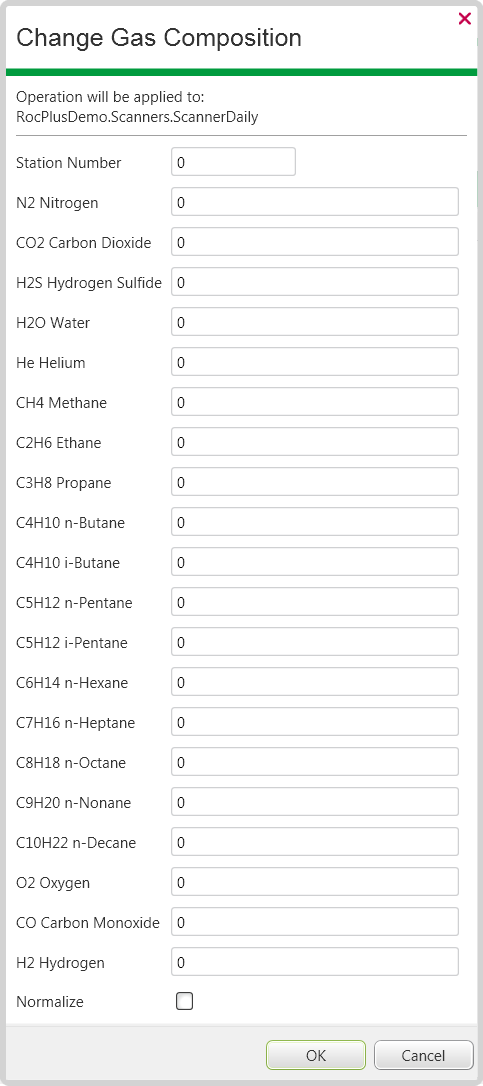
The parameters that you need to specify are listed in the table below. The parameters are listed in the order that they need to appear in the method call.
Set the Station Number to 0 for Station 1, 1 for Station 2, and so on. The value in the Station Number parameter is used in the Logical/Location field when sending the new parameters to the ROC.
If you select the Normalize option, the non-zero gas composition values are adjusted in equal proportion so that so that the sum of all of the elements equals 100.
The method call/pick action will be unsuccessful if the individual gas composition values do not sum to 100 and the Normalize option is not selected.
Points that monitor the gas composition will not be automatically updated after the ChangeGasComp method is called. You will either need to call the Refresh method on the ROC Plus Scanner, or wait for the next poll for points to be updated.
| Parameter Name | Number |
Type/ (T/L/P) |
Data Type | Unit |
|---|---|---|---|---|
|
Station Number |
1 |
no TLP |
byte |
none |
|
N2 nitrogen |
2 |
46/run/23 |
double |
percent |
|
CO2 carbon dioxide |
3 |
46/run/24 |
double |
percent |
|
H2S Hydrogen Sulfide |
4 |
46/run/25 |
double |
percent |
|
H2O Water |
5 |
46/run/26 |
double |
percent |
|
He Helium |
6 |
46/run/27 |
double |
percent |
|
CH4 Methane |
7 |
46/run/28 |
double |
percent |
|
C2H6 Ethane |
8 |
46/run/29 |
double |
percent |
|
C3H8 Propane |
9 |
46/run/30 |
double |
percent |
|
C4H10 n-Butane |
10 |
46/run/31 |
double |
percent |
|
C4H10 i-Butane |
11 |
46/run/32 |
double |
percent |
|
C5H12 n-Pentane |
12 |
46/run/33 |
double |
percent |
|
C5H12 i-Pentane |
13 |
46/run/34 |
double |
percent |
|
C6H14 n-Hexane |
14 |
46/run/35 |
double |
percent |
|
C7H16 n-Heptane |
15 |
46/run/36 |
double |
percent |
|
C8H18 n-Octane |
16 |
46/run/37 |
double |
percent |
|
C9H20 n-Nonane |
17 |
46/run/38 |
double |
percent |
|
C10H22 n-Decane |
18 |
46/run/39 |
double |
percent |
|
O2 Oxygen |
19 |
46/run/40 |
double |
percent |
|
CO Carbon Monoxide |
20 |
46/run/41 |
double |
percent |
|
H2 Hydrogen |
21 |
46/run/42 |
double |
percent |
|
Normalize |
22 |
N/A |
Boolean |
N/A |
- ResetCommCounters. This method takes no parameters and clears the communications counters that are mentioned in the section on Data Fields.
- EnablePromotedScanning. The method allows you to temporarily change the scanning rate on a Scanner object. It takes a single input parameter: Promoted Scan Duration. The units for this parameter are seconds. The Promoted Scan Duration defines the length of time that the Scanner object will be configured to use the Promoted Scan Rate. The promoted scanning mode will be exited automatically once the Promoted Scan Duration expires, or can be exited manually by calling the CancelPromotedScanning method.
- GetAlarms. This method takes no parameters and gets new alarms from the ROC and puts them in the data table that is referenced in the Alarm Data Table reference field on the Scanner tab of the ROC Plus Scanner’s configuration Form. This method is only available if the Get Alarms on Scan check box is selected on the ROC Plus Scanner’s configuration Form.
- GetEvents. This method takes no parameters and gets new events from the ROC and puts them in the data table that is referenced in the Event Data Table reference field on the Scanner tab of the ROC Plus Scanner’s configuration Form. This method is only available if the Get Events on Scan check box is selected on the ROC Plus Scanner’s configuration Form.
- SetClock. The method takes no parameters and sets the clock in the ROC to local plus any offset specified in the ROC Time Zone field on the ROC Plus Scanner’s configuration Form.
The time is always set to standard time. Daylight savings time is ignored.