Configure Object Associations for a Slave Device
This section allows you to configure the associations for status and control configuration items. For each association you can use the browse button to display a Reference browse window and then select the required entry from the window.
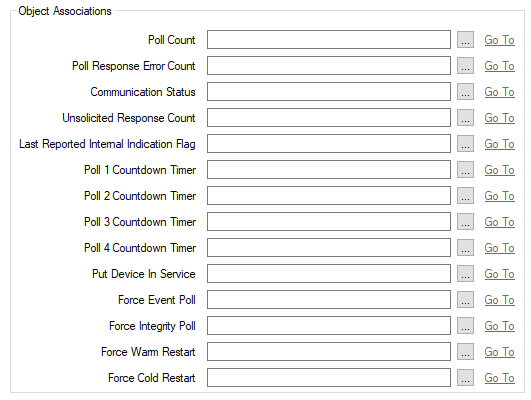
Select the analog configuration item that is used to monitor the number of successful polls of this remote device.
Select the analog configuration item that is used to monitor the number of unsuccessful polls (poll requests that the SCADAPack x70 has sent to this remote device, but that have not resulted in a successful poll).
The current state of communications with the DNP3 Slave. We recommend that you configure and use this property to monitor the communications status of the slave device (see Configure ClearSCADA to Communicate with, and Monitor the Status of, Downstream Slave Devices).
Select the analog configuration item that is used to monitor the number of unsolicited messages that the SCADAPack x70 has received from this remote device.
To reset the Poll Count, Poll Response Error Count, or Unsolicited Response Count from ClearSCADA, configure a SCADAPack x70 DNP3 Analog Output configuration item in the database and use that to control the counter value to zero (or whichever value is required).