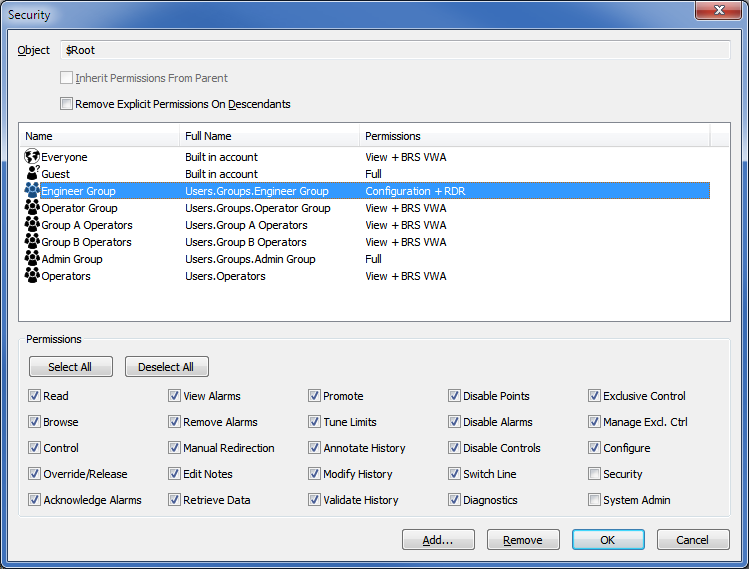Each database item has its own security settings or inherits the security settings from a parent Group (except the 'Root' Group which has its own security settings). The security settings for a database item are referred to as its Access Control List or ACL (see Understanding the Access Control List (ACL)).
Each item has its own ACL that you can view and amend (if you have the Security permission for the item) via the Security window. To display an item's security window:
- Display the Database Bar (see Display an Explorer Bar).
- In the Database bar, right-click on the item for which you want to define the security settings.
A context-sensitive menu is displayed. - Select the Edit Security option to display the Security window for the selected item. If the Edit Security option is not available, your user account does not have the required permissions to alter the item's security settings.