ClearSCADA has two main security mechanisms: user account configuration and database item security permissions. Typically, each system user is allocated a user account. The features that are available to the user depend on the configuration of their user account and the security settings of the items in the database.
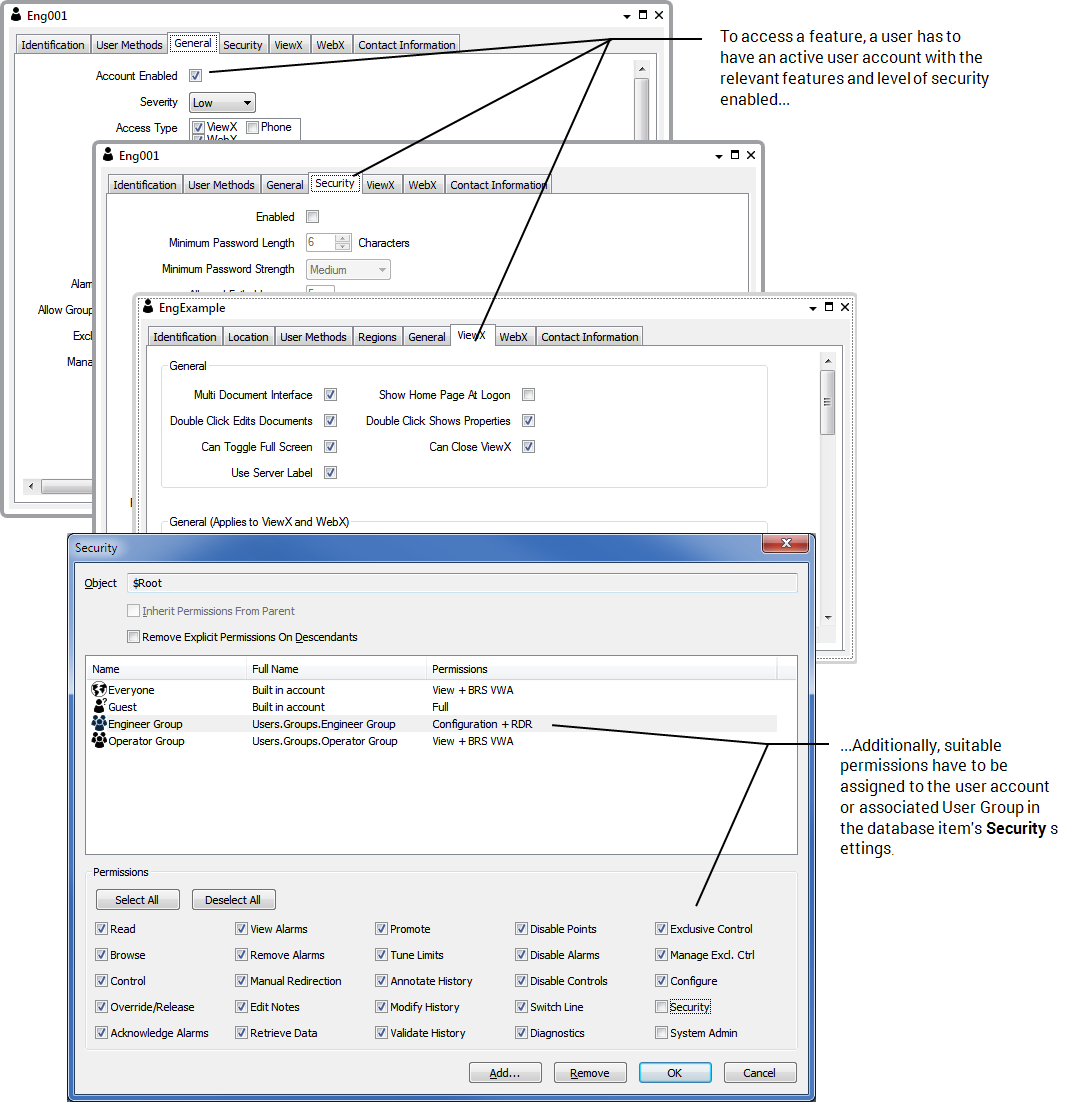
When a user accesses ClearSCADA, they typically log on manually using a configured user account. (If a user attempts to access the system without logging on, they might get logged on automatically via one of the Built-In User Accounts.)
WebX users have to use a configured user account to log on.
‘Configured’ user accounts are regarded as a more secure way of accessing your system as they require manual entry of a user name and password (see Configured User Accounts).
The items and features that a user can access are determined by:
- The permissions allocated to the ‘Everyone’ User Group
- The permissions allocated to any User Group of which the user account is a member
- The permissions allocated to the individual user account
- The configuration of the individual user account.
Example:
If you access the security settings for a Mimic, you can allocate the Configure permission to a user account or the user group associated with the user account. The user of the account has the Configure permission that allows access to the Mimic configuration features. However, the user will only be able to configure the Mimic in ViewX if the user account also has the Configure Documents feature enabled.
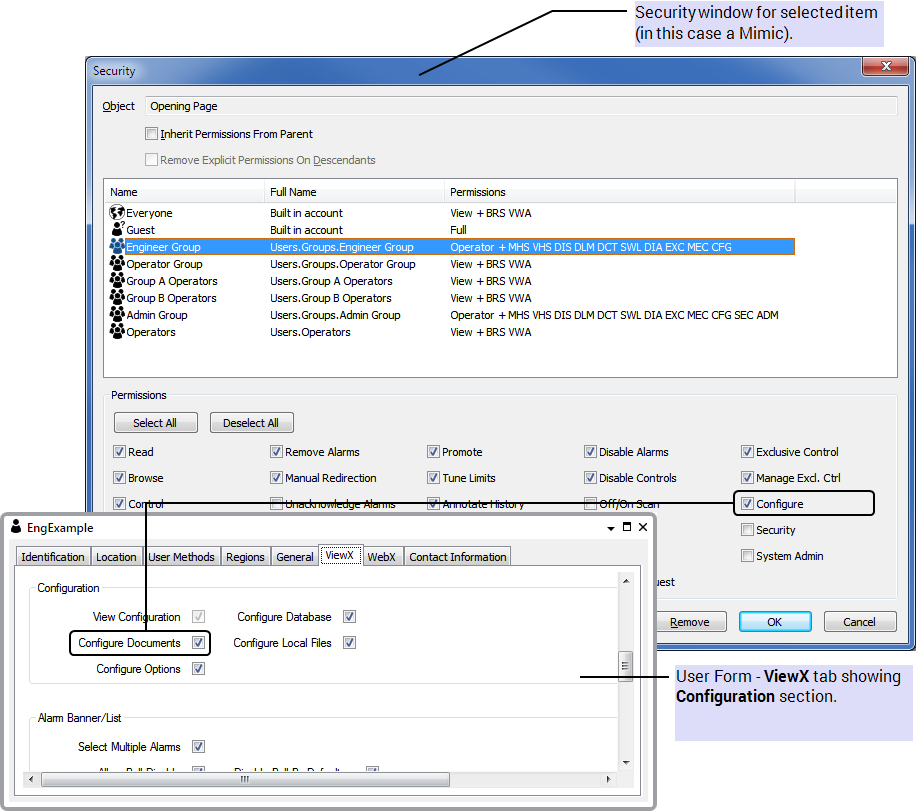
To access ViewX features such as the configuration options, user accounts need to have the permissions for a database item and the relevant ViewX features enabled on their User Forms (see User Accounts).
User Groups and user accounts are only applicable if Security is enabled. You can enable Security by using the Server Configuration Tool (see Define whether any Permissions are Restricted).