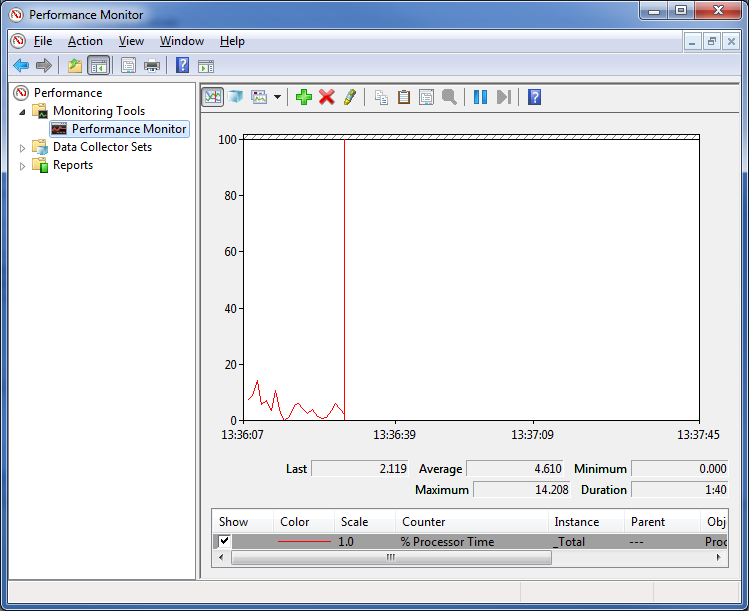Use the following process to access the Windows Performance tools in Windows 7:
- Access the Windows Performance Information and Tools option from the Windows Control Panel.
- Select the Advanced Tools option.
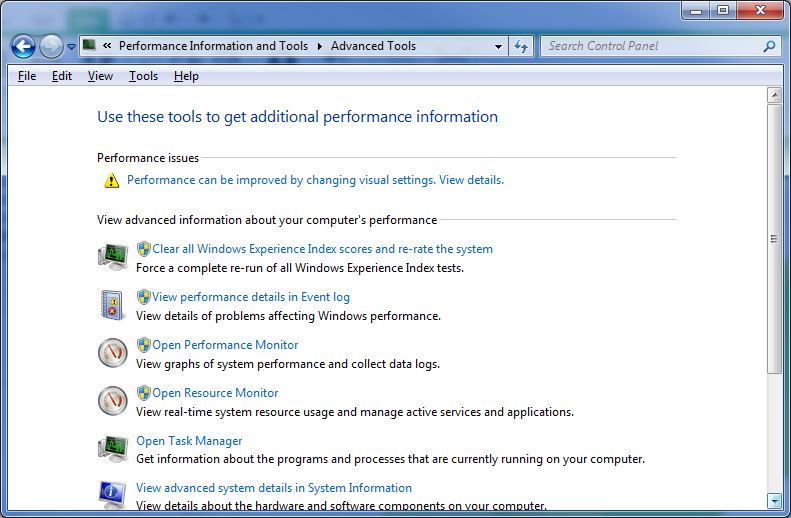
- Select the Open Performance Monitor tool.
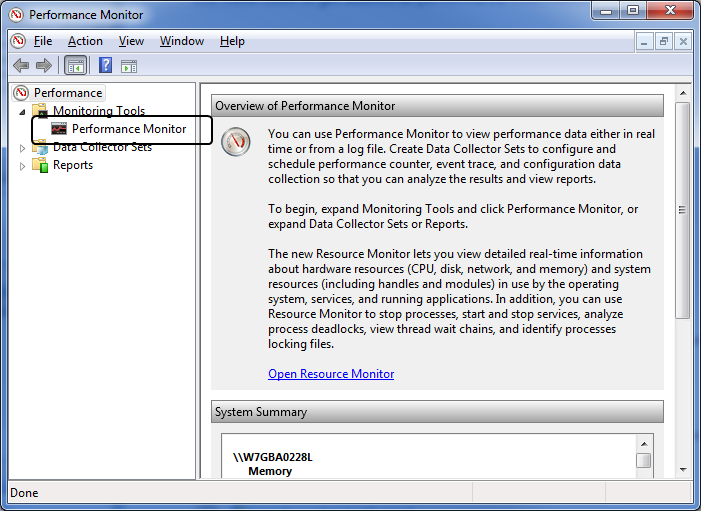
- Select the Performance Monitor option.