To add the ClearSCADA counters, either:
- Select the Plus button on the toolbar.
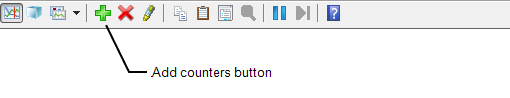
Or:
- Right click in the display window.
A context-sensitive menu is displayed.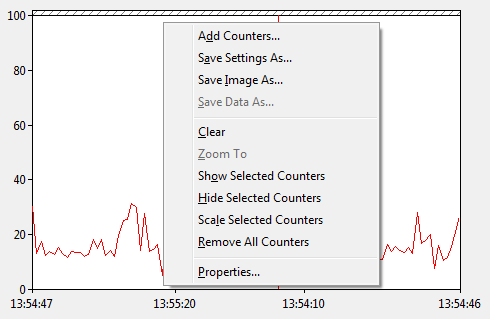
- Select the Add Counters... option.
The Add Counters window is displayed. This allows you to select the available counters.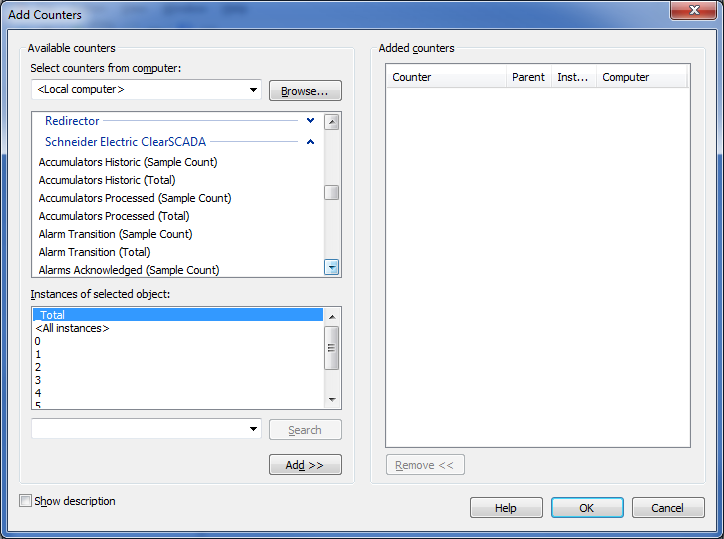
The ClearSCADA Performance Monitor Counters are listed within the Schneider Electric ClearSCADA category.
- There are several ways to select one or more counters.
- Select one counter you require and select the Add button.
- To select a consecutive group of counters, click the first counter, press and hold down the Shift key, and then click the last counter and select the Add button.
- To select non-consecutive counters, press and hold down the Ctrl key, and then click each item that you want to select and select the Add button.
- To select all the counters, click the Schneider Electric ClearSCADA category and select the Add button.
- The selected counters are listed in the Add Counters list.
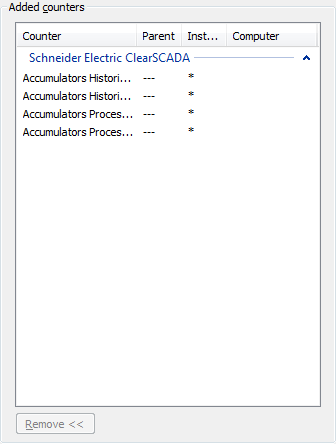
- Select the OK button to accept the selection.
Further Information