ClearSCADA uses ICMP polling to detect whether network-connected devices are reachable. These devices will be other servers on the network and any additional configured ICMP poll hosts. ClearSCADA sends ICMP Echo Request Messages to each remote device, and waits for those devices to respond by sending back an ICMP Echo Response message. If ClearSCADA does not receive a response within a specific time, it can retry a specific number of times. If it still receives no response, it will determine that the device is unreachable. For example, a device may not be reachable due to a failed network connection or it may be unavailable due to power failure.
ClearSCADA uses ICMP polling along with Heartbeat requests to determine the state of a remote ClearSCADA server. For more information, see Monitoring Standby Servers with ICMP and Heartbeat Polling.
You can set an interval and number of retries for the ICMP polls that ClearSCADA sends. Use the fields in the ICMP Monitors section of the Standby tab of the Partners section of the Server Configuration tool as follows:
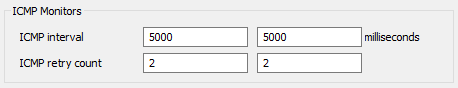
- ICMP Interval—Use to set the interval, in milliseconds, at which ClearSCADA should send ICMP requests to a remote device. You need to restart ClearSCADA for any change to this configuration field to take effect.
- ICMP retry count—Use to specify the number of times that ClearSCADA should send ICMP requests to a remote device before determining that the device is not reachable. The number of attempts that ClearSCADA makes will be the ICMP retry count+1. You need to restart ClearSCADA for any change to this configuration field to take effect.