ATTENTION: This section is primarily associated with Original WebX. The settings in this section also affect embedded Trends in Mimics.
'Standard' ad hoc Trends are generated by ClearSCADA on command and are not stored in the database. You can display a 'standard' ad hoc Trend by selecting the Display Current Trend or Display Historic Trend pick action. To display such a Trend in Original WebX, you typically select the relevant pick action or hyperlink from a suitably configured active area on a Mimic.
You can specify the width of trace lines on 'standard' ad hoc Trends that are displayed on an Original WebX client. To do this:
- Use the Line Width setting to specify the width of trace lines on 'standard' ad hoc Trends that are displayed on Original WebX clients (and embedded Trends in Mimics in WebX).
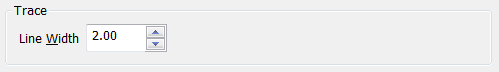
You can use the spin box to specify the setting, or you can type the required line width directly in the field. You can specify line widths in the range 1 to 72 inclusive. The default is 2.
- Now that you have defined this setting, you can define other server-side settings as required, or you can right-click on the server icon and select the Apply Changes option to implement the changes.
Further Information
Create a hyperlink to a 'standard' ad hoc Trend: see Creating a Hyperlink to a Trend, X-Y Plot, X-Y-Z Plot or Dynagraph in the ClearSCADA Guide to Mimics.
Creating an Object Menu Pick Action in the ClearSCADA Guide to Mimics.
Do not confuse 'standard' ad hoc Trends with the 'custom' ad hoc Trends that you configure using ClearSCADA's proprietary specification language, TrendSpec (see Pre-Configured Trends and Ad Hoc Trends in the ClearSCADA Guide to Trends).