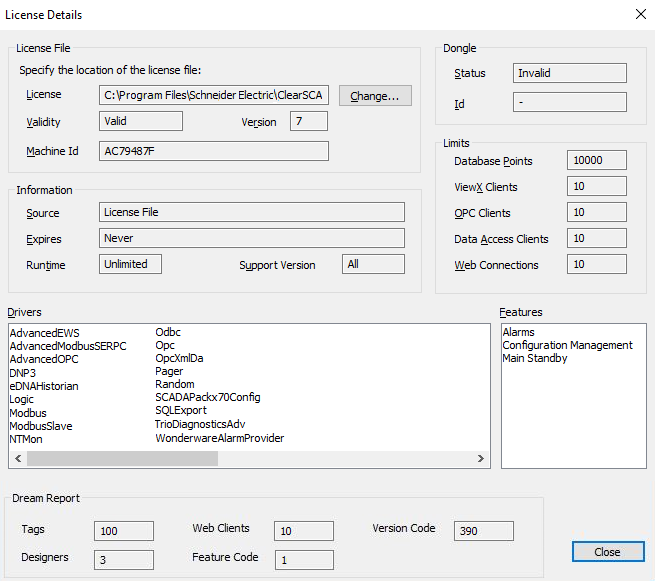To display the License Details window:
- Right-click on the ClearSCADA Server icon in the Windows taskbar.
A context sensitive menu is displayed. - Select the License Details option.
The License Details window is displayed. -