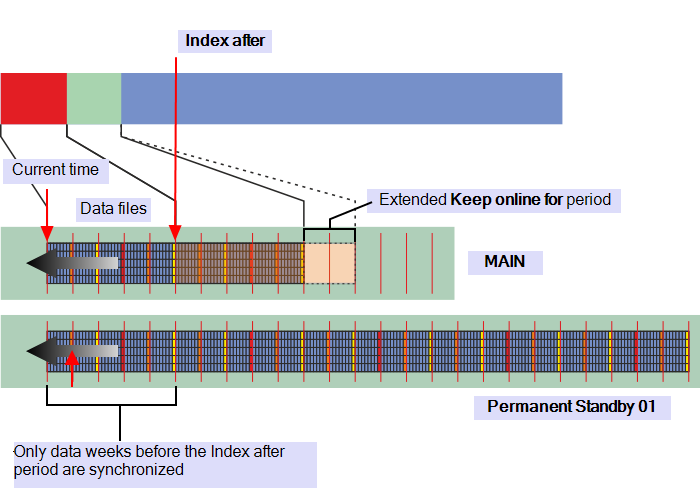ClearSCADA allows you to increase the Keep online for setting to extend the period of historic data synchronized from the Main server to Permanent Standby servers. The Protect Permanent Standby Servers when increasing online period feature allows you to ensure that the existing data on Permanent Standby servers is not deleted when you extend the period. By default Permanent Standby servers are protected when you increase the Keep online for period on the Main.
This applies to Event Journal and Configuration Changes as well.
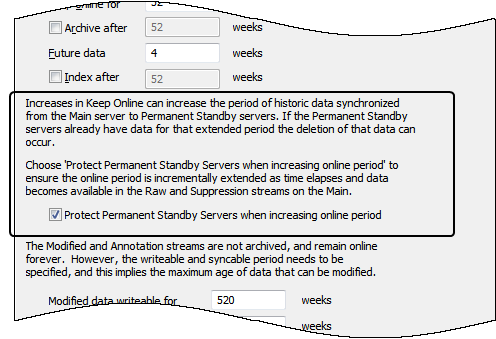
There are occasions when the protection of permanent servers should be removed, for example, when restoring or rebuilding a Main server, see Specify the Duration to Retain Historic Data Online. The following sections illustrate the effect of this feature and how Historic data is affected.
The Protect the Permanent Standby Servers when increasing online checkbox is selected by default. This setting protects any data on Permanent Standby servers that overlaps when you increase the period of historic data that is synchronized from the Main server to the Permanent Standby servers.
In this example the original Keep online for period was 40 weeks on the MAIN server and the system has been storing historic data for at least 80 weeks. The period is extended to 48 weeks on the MAIN server. Select Protect Permanent Standby Servers when increasing online period to ensure the online period is incrementally extended as time elapses and data becomes available in the Raw and Suppression streams on the Main.

When the Permanent Standby server is protected, if the Keep online for period is extended and when synchronization occurs the data that is overlapped by the extended period is protected. In effect the extended period is defined, but it is not active and available for synchronization.

As the extend Keep online for period is populated with data the protected period is decreased. The Server Status tool provides information about the state of protected periods, see Historian.
If you increase the Keep online for period on the Main server without protecting the Permanent Standby Server the following examples illustrate the consequences.
Where the Permanent Standby servers do not have any data that overlaps the extended period this does not affect any existing data when synchronization occurs.
In this example the original Keep online for period was 40 weeks on the MAIN server and the system has be been storing historic data for 28 weeks.

The Keep online for period is 80 weeks on the Permanent Standby 01, but only 28 weeks of synchronized data exist. The extension of the period on the MAIN server does not overlap with any data on the Permanent Standby 01. The data between the servers remains in sync and no data is lost.
If the Permanent Standby servers already have data that overlaps with the extended period the following example illustrates how the deletion of that data can occur.
In this example the original Keep online for period was 40 weeks on the MAIN server and the system has been storing historic data for at least 80 weeks. The period is extended to 48 weeks on the MAIN server.

If the Permanent Standby server is not protected, when the Keep online for period is extended the space is allocated and active. Since the extended period is active, when synchronization occurs the data that is overlapped by the extended period will be deleted.

The use of Primary and Secondary indexes on the MAIN also has the effect of protecting the data on any Permanent Standby that it synchronizes with, although this is not the primary function of the feature.
In this example the Protect the Permanent Standby Servers when increasing online setting is not critical when the Keep online for value is extended as synchronization does not occur beyond the Index after period.