ClearSCADA uses configuration transactions to allow certain operations, such as Group Instance propagation, to run in the background. Users can continue to work with various other features while the background operations take place.
The operations that use transactions are:
- Propagating Group Instances (updating Group Instances with changes made to a Group Template).
- Importing configuration
- Saving the database
- Transferring the database to a Standby server.
When an operation that uses transactions is actioned, the transaction is added to the configuration transaction queue. ClearSCADA performs the transactions in the queue in turn, over short periods. These periods are calculated internally by ClearSCADA to provide sufficient resources and so cannot be adjusted manually.
At the end of each period, ClearSCADA stops performing the transactions so that other operations such as driver updates can take place. Upon resuming the transactions, ClearSCADA continues from the previous position in the configuration transaction queue.
You can use the Transactions section on the Server Status Tool to view the current transactions:
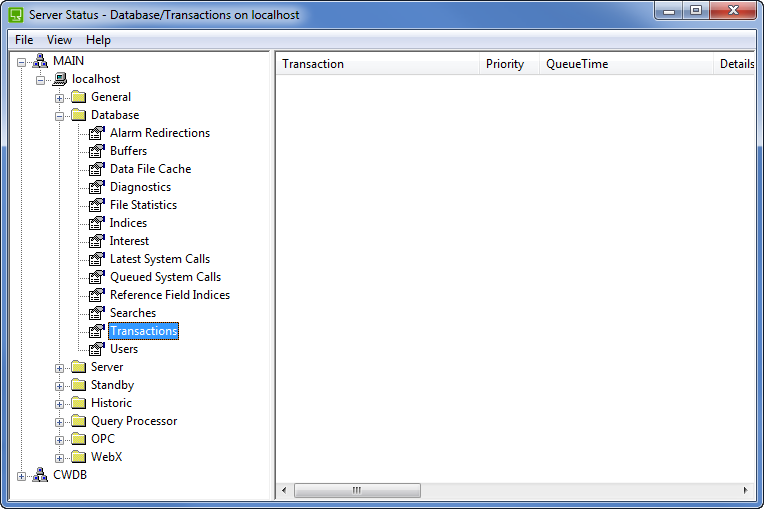
The status information is categorized as:
- Transaction—The type of transaction, for example, StandbyXfer, ImportConfig or DBSave. For template transactions, there are many different types of transaction, all pre-fixed by 'Template', for example, TemplateDefineObject.
- Priority—The priority indicates how important the transaction is, and therefore, whether it is performed in preference to other transactions. The Highest priority transactions are performed first, and then the High priority transactions, followed by Normal, Low, and Lowest.
- Standby transfers are the Highest priority and so go to the top of the configuration transactions list (queue).
- Database saves are High priority and so go above Normal, Low, and Lowest priority transactions in the list, but below Highest transactions.
- Template transactions are Normal priority and so take place after Standby transfers and database saves.
- QueueTime—The time at which the transaction was added to the configuration transactions list (queue).
- Details—Information about the transaction. For example, for imports the Details includes the current phase of the import. For template propagation, the Details provide the IDs of the Group Instances that have yet to be updated.