Welcome to the ClearSCADA Tutorial
Welcome to the ClearSCADA tutorial, where you will learn how to configure a variety of system features, including Mimics, database points, and connections to SCADA devices. Please note that throughout the documentation, ClearSCADA is referred to as ClearSCADA.
The ClearSCADA Tutorial uses an Example Projects database that you can install as part of your ClearSCADA installation process. You can also import the database if you have already installed ClearSCADA. The security features built into ClearSCADA require either a Super User or System Administrator to enable the example user accounts. You require these user accounts to follow the tutorial examples, see Example Projects in the ClearSCADA Guide to Installation, for information about how the database is installed and the user accounts enabled.
Intended Audience
This tutorial is designed for use by users who are new to ClearSCADA. By following the procedures in this tutorial, users can learn about a variety of ClearSCADA interfaces, concepts and features.
After completing the tutorial, users will be familiar with many of the key aspects of ClearSCADA. They will also have an appreciation of the many benefits a ClearSCADA system offers.
Document Scope
This tutorial provides a brief introduction to a variety of ClearSCADA features, including the Database Bar, Mimics, Trends, and configuration Forms.
When your ClearSCADA demo system first runs, the ViewX client interface is launched automatically. You need to log on using one of the example User accounts provided to access the items within the Example Projects database. ViewX is the full client interface for the ClearSCADA system and it can be used to:
- Access displays with information about database values, both historic and current
- Configure database items, including points and graphical displays such as Mimics
- Respond to alarms
- Create reports
- Configure the Logic programs and schedules so that define your system’s behavior.
ViewX is designed to reduce the amount of time and effort required to configure and maintain a SCADA system. To achieve this, it uses an innovative grouping system that works in a similar way to folders in Microsoft® Windows.
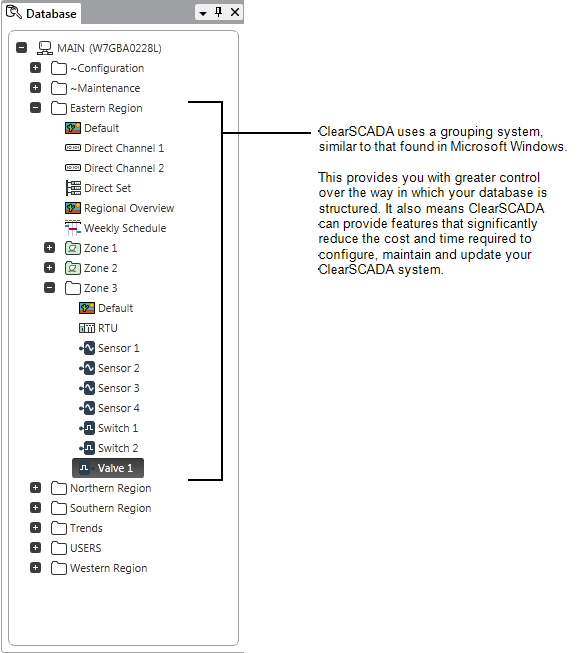
The folders system offers many benefits over traditional tag table interfaces:
- Greater control over the structure of your database, as you can organize it according to geographical location, function, or another grouping methodology of your own choosing.
- Reduced time and cost of configuring your database, as Group Templates and Group Instances significantly reduce the amount of configuration work required, no matter how complex your system.
- Simple to reorganize your database—just drag and drop groups and items, just like you would in Microsoft Windows Explorer.
- Create new items and reconfigure database items while your system is online
- Easy to manage security system, with user accounts and permissions to restrict access to system features and database items. Users without a user account use the Guest account which is read-only.
Designed to help first-time ClearSCADA users, this tutorial explains how to use some of the many features of the two main ClearSCADA user interfaces—ViewX and WebX. The tutorial is divided into separate sections, each of which contains easy to follow instructions and helpful explanations that show you how to:
- Use the ViewX interface
- Create and configure database items to represent inputs and outputs
- Configure ClearSCADA to connect with communications devices (for the tutorial, the communications device used is a SCADAPack Modbus controller)
- Configure Mimics to display 'live' dynamic data
- Raise and respond to alarms
- Configure Trends
- Use Group Templates and Group Instances to reduce the amount of configuration work required
- Use a WebX client
- Access the comprehensive online help documentation system.
We recommend that you read the topics that are listed in the gray footer section at the bottom of this topic before you start. In addition you should refer to the Example Projects Database.