To help understand the terms that appear in our product and online Help, we provide a Glossary. The glossary is displayed in a Glossary tab in the left-hand pane of the Help window. The pane is hidden from view by default.
To display or hide the left-hand pane, select  or
or  (the Show/Hide button).
(the Show/Hide button).
To display the glossary (rather than the Contents) in the left-hand pane, select the Glossary tab.
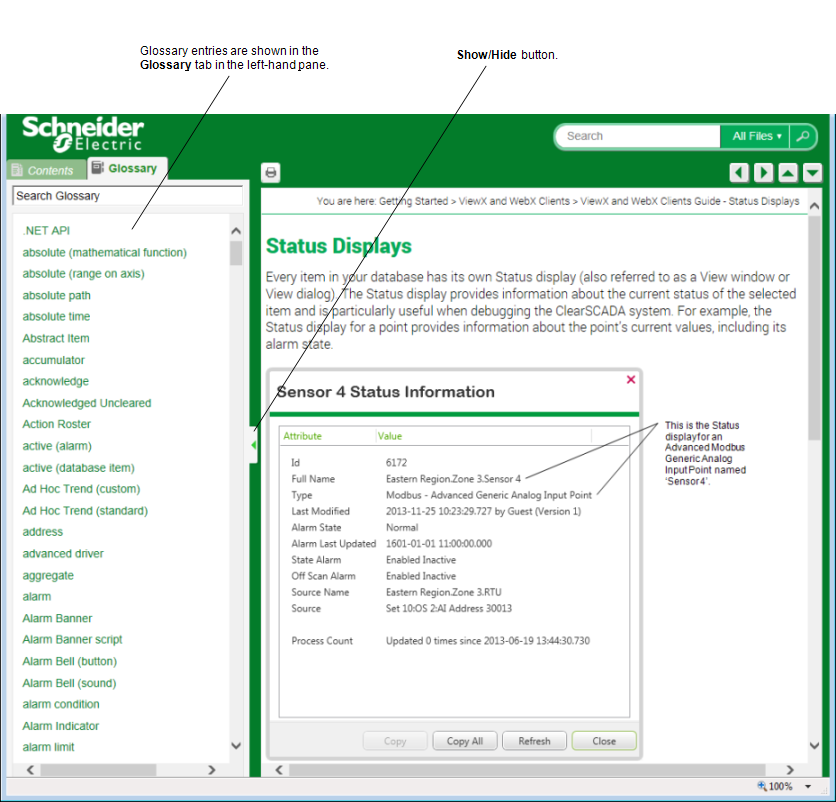
You can use the scroll bar in the left-hand pane to navigate the glossary, or you can use the Glossary Search facility to filter the glossary entries and locate the term you require.
In the Glossary pane, locate and select the term in which you are interested.
The glossary expands to display the definition of the selected term.
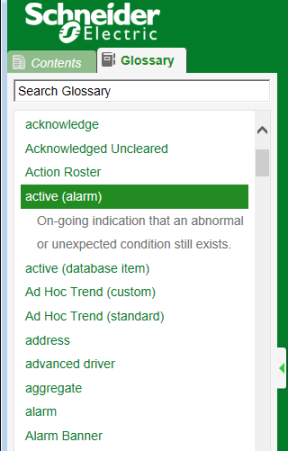
If required, you can select multiple glossary terms so that you can compare their definitions:
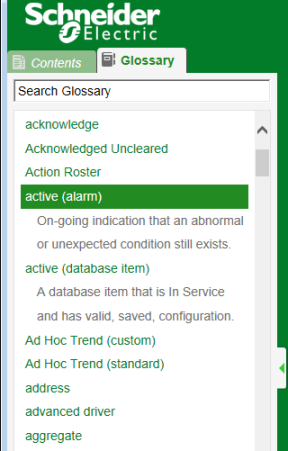
Click on each expanded glossary term once you have finished reading its definition.
- In the glossary search field, start to type in the term you want to locate.
Do not enclose the search term in either single or double quotations marks (you can only use quotation marks with the main search facility).The glossary entries are filtered automatically as you type. The letters you enter in the search field are appear in bold in the list of glossary terms.Example:
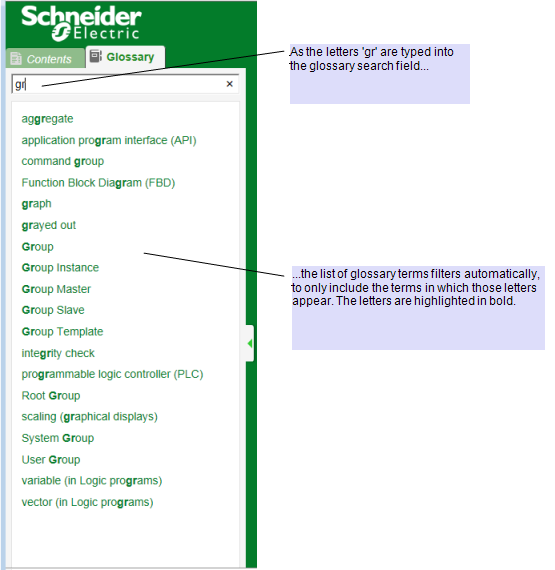
If required, you can include spaces and non-alphanumeric characters (such as parentheses) in the search field. For example, you might include a space at the start of the search string if you know that the word you are searching for is preceded by another word.
- Click on the glossary term for which you want to view the definition (or click on several terms to view and compare their definitions).
- Click on the expanded glossary entries once you have finished viewing their definitions.
- Repeat the above steps for any other glossary entries for which you want to perform a search.
- To return to the full glossary listing once you have finished your search, clear the glossary search field and press the Enter key on the keyboard.
You can display a glossary term and its definition without having the Glossary tab on display, or left-hand pane open. If you use the main search facility to enter a search string that matches that of a glossary term, that term and its definition will appear at the top of the list of search results (see Use the Main Search Facility). To include the definition of a Glossary term in the list of search results, do not enclose the search term in quotation marks.