You can use the main Search facility to:
- search all of the topics in the Help
- restrict your searches to topics that relate to a particular feature (such as 'Pick Actions')
- restrict your searches to topics that are located in a particular guide in the Help.
Select the field to the right of the 'Search' field to display a drop-down list. Use the drop-down list to specify the collection of topics to which you want your search results to be restricted.
Select the 'All Files' option to search throughout the Help.
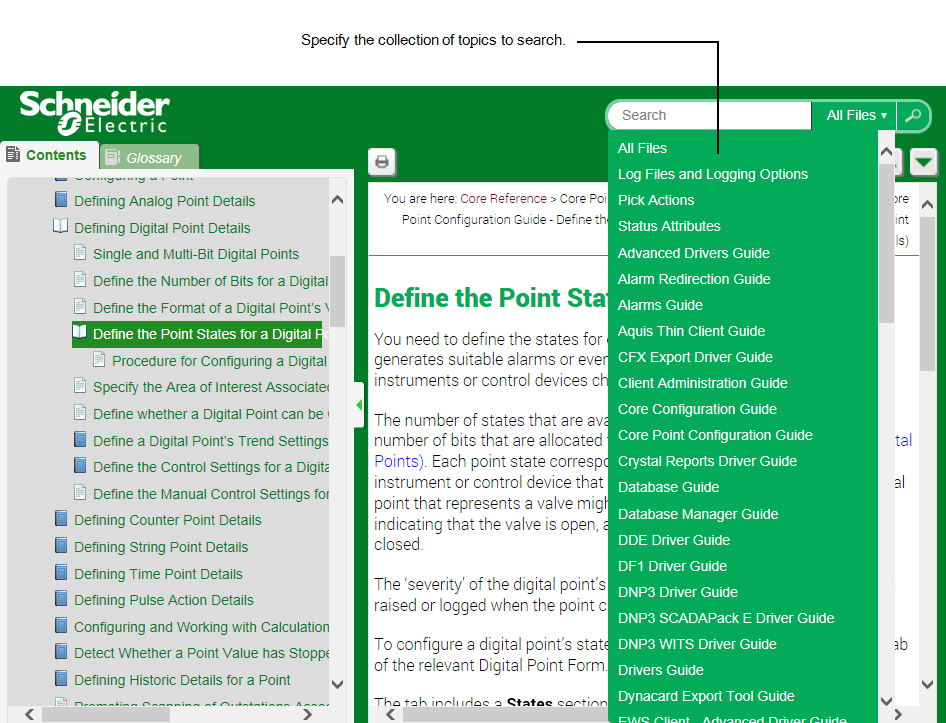
For information on entering a search term once you have specified the topics you want to search, see Use the Main Search Facility.