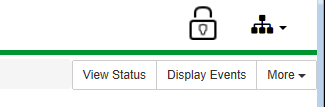You can browse your database on a WebX client in the same way as you would in ViewX—using the Database Bar.
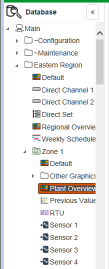
The main differences are that:
- The WebX client only provides operational access. As such:
- You can only display 'file' type objects, such as Mimics, in Run mode (the display mode that provides access to operational features).
- To access any security- or configuration-related features to which your user account might provide access, you have to log on to a ViewX client, rather than a WebX client.
- In addition to accessing an item's context-sensitive menu options directly from the Database Bar on a WebX client, the same context-sensitive menu options are shown to the top right of the document display area when you view that item's default display. (You view an item's default display by selecting the item in the Database Bar.)