To determine which user is logged on to WebX:
- Select the Systems button
 on the navigation bar.
on the navigation bar.
The Systems toolbar is displayed.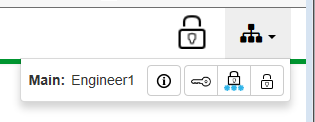
The toolbar indicates the name of the user that is logged on to ClearSCADA. It also indicates the name of the ClearSCADA system (database) to which the WebX client is connected.
Further Information