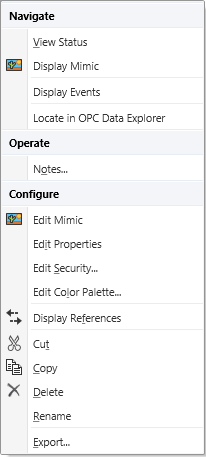To display the ClearSCADA Object menu on a ViewX client, do one of the following:
- Right-click on an item in the Database Bar.
- Click on an item in a Mimic that is configured to provide access to the Object menu (see Mimics).
- Right-click on an entry in a Queries List (see Lists).
The context-sensitive Object menu is displayed. The options vary, depending, for example, on the type of item for which the menu is displayed, and the item’s configuration and current status.
Example: