NOTE: This branch of topic relates to WebX client that is supported by ClearSCADA 2015 R1 onwards, for which the web server is hosted using IIS.
On a WebX client, you typically use the Navigation Bar and Explorer Bars to monitor and navigate your database.
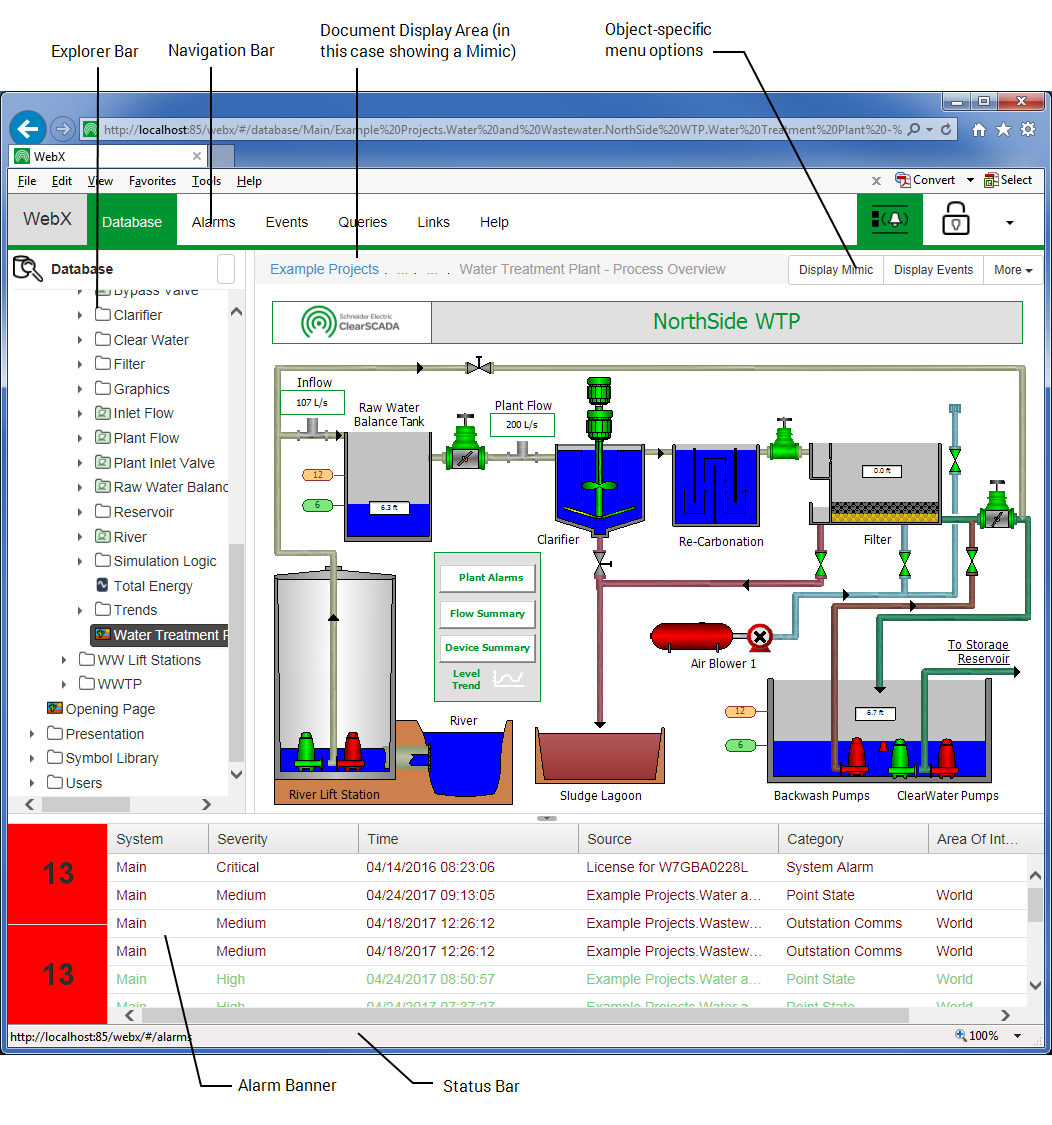
As with other web applications, the mouse cursor changes shape to a pointing finger when it is placed over a hyperlink, Select the hyperlink to display the linked content.
![]()
The Web browser remembers the order in which you have viewed WebX pages. The browser should provide buttons that allow you to move back and forth between the pages that you have been viewing. For example, Internet Explorer 11 allows you to:
- View the previous page by selecting the Back button

- Select the Forward button
to reload the next page in your viewing sequence.
Specific actions you can perform on a WebX client are listed in the gray footer section at the bottom of this topic. Select the relevant entry to display the topic that you require.
Further Information