Enable the Wonderware Alarm Provider Driver
When you first install the Wonderware Alarm Provider driver, you need to enable the driver on the server by using the ClearSCADA Server Configuration Tool (see Configuring Advanced Driver Server Settings). This section describes the driver-specific setting.
If you make configuration changes on a ClearSCADA server, you also need to make the same changes on any other ClearSCADA servers on your system. This is because the servers need to have matching configuration settings. You should not enable the driver on Permanent Standby servers.
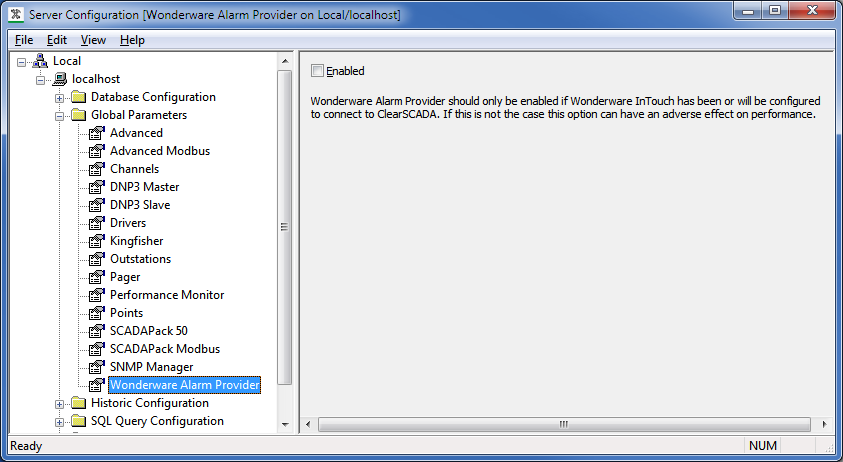
UNEXPECTED IMPACT ON SYSTEM PERFORMANCE