Every item in the ClearSCADA database has its own Status display (also referred to as a View window or View dialog). You view an item's Status display by selecting that item's View Status pick action or menu option. The Status display provides information about the status of the selected item, presenting the information in the form of 'status attributes'. For further information about working with Status displays, see Status Displays.
The Status display for the Wonderware Historian database item provides information about:
- The status of the network connection between ClearSCADA and Wonderware Historian
- The status of the store-and-forward cache (which temporarily stores export data if the network connection to Wonderware Historian is unavailable or intermittent).
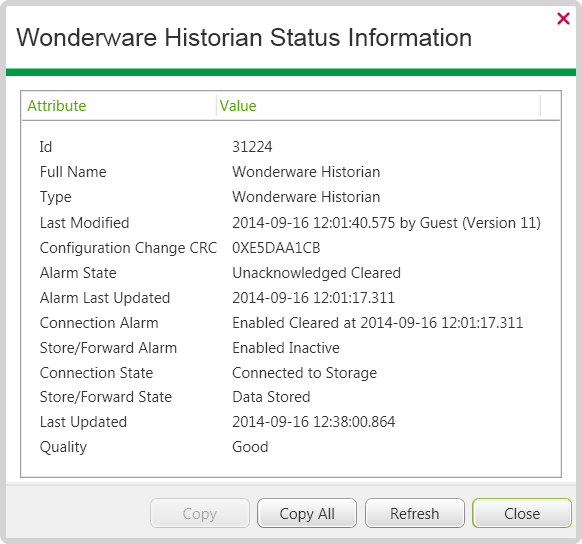
The database items that are associated with this stand-alone driver support a combination of:
- Status attributes that are common to database items on many drivers (see Status Attributes that are Common to Many Drivers).
- Status attributes that are driver-specific. The topics in this section provide information about the status attributes that are specific to database items on this particular driver. For more information, see the topics that are listed in the gray footer section at the bottom of this topic. Select the relevant entry to display the topic that you require.
The driver first sets the status information when it uses HCAL to open a connection to the Wonderware Historian server. Thereafter, the driver polls HCAL every minute so that it can update the information if a status has changed. It also raises or clears alarms and logs events if required.
You can use the Refresh Status pick action to update the statuses immediately (that is, without waiting until the end of the current minute) (see Refresh Status)).