You can specify whether you only want a trace to include values that are of a particular Quality type. A value's 'quality' provides an indication of its reliability. Use the Trace Properties window (see Configure a Trace) to specify the quality of the values that are to be shown on the trace:
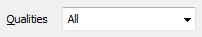
- Quality: Use the combo box to specify whether the trace is to show values of Good quality, Bad quality, Uncertain quality, or All qualities. This setting also determines which values ClearSCADA includes in the raw data samples that it uses for calculating processed historic data values (see Configure the Historic Data Resampling Settings).
Using the Qualities setting can be useful when you want to exclude values of a certain quality type. For example, you might want the trace to only show those values that are recognized as being reliable (Good quality).
If you have outstations that have the Log Historic Value on Communication Failure setting enabled, we recommend that you exclude Bad quality data from your X-Y-Z Plots. This is because the Log Historic Value on Communication Failure setting creates an extra Bad quality value in the event of a loss of communications. This 'extra' value can create undesirable results when viewing historic data. For more information, see Quality Filter for Historic Views in the ClearSCADA Guide to Server Administration.
For further information on Quality, see Quality in the ClearSCADA Guide to Drivers.