Display the Properties window (‘configuration Form’) for a FloBoss Channel object and then select the Options tab.
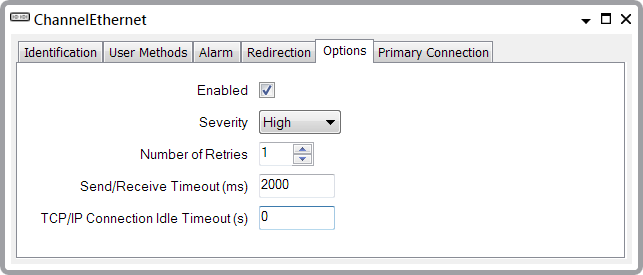
With the entries below, the OPC tag name is listed in parentheses next to the field’s label.
Use the tab to configure the following properties:
- Enabled (Tag: $Config.InService). Select this check box for the channel to be active.
- Severity (Tag: $Config.Severity). Use this combo box to set the alarm severity for the channel object.
- Number of Retries (Tag: $Config.Retries). Specify the number of times a communications request is retried before it is deemed to have failed.
- Send/Receive Timeout (Tag: $Config.Timeout). Specify the time in milliseconds before the remote device is deemed to have not responded. This value is applied to both serial and Ethernet connections.
- TCP/IP Connection Idle Timeout (Tag: $Config.TcpConnectionTimeout). Specify the time in seconds that the TCP/IP connection will be held open after communications with the remote device are complete. A value of 0 in this field means that the TCP/IP connection will be held open indefinitely. This field does not apply to channels that are configured to use a serial connection.
- Area of Interest (Tag: $Config.AOIRef). This field is only displayed if the Area of Interest feature is enabled on your system. Use the field to specify the area of interest with which any of the channel’s alarms or events are to be associated. For more information about this feature, see Restrict Alarm and Event Access to Specific Areas of Interest in the ClearSCADA Guide to Core Configuration.