Port Function - Modbus
The following configuration allows either:
- the SCADAPack x70 device to connect to a Modbus RTU Master device as a Slave
- ClearSCADA to connect to a Modbus RTU Slave device when you are using SCADAPack x70 configuration software to set up Modbus RTU Master operation (Serial Ports 1, 2, 3 and 4).
The following two sections are displayed when you select this Port Function:
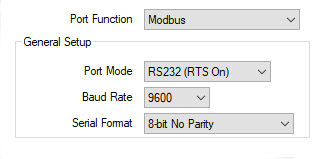
Use the combo box to specify the mode in which a port is operating.
For serial ports 1 and 2, the possible options are:
- RS232 (RTS Off)
- RS232 (RTS On)
- RS232 (RTS Keyed) - this requires you to Configure Serial Multidrop Settings.
For serial ports 3 and 4, the possible options are:
- RS232
- RS485 2 Wire
Displayed when applicable. Use the combo box to specify the baud rate used for transferring data via the port.
Displayed when applicable. Use the combo box to specify the number of data bits used to transmit each byte of data and the parity. The options vary, depending on the port’s Function, but comprise a combination of the following:
- 8-bit No Parity
- 8-bit Even Parity
- 8-bit Odd Parity
- 7-bit Even Parity
- 7-bit Odd Parity
- 8-bit No Parity 2 Stop Bits.
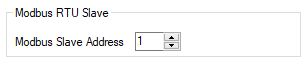
This property only applies when you are using the SCADAPack x70 device to connect to a Modbus RTU Master device as a Slave.
Use the spin box to enter the Modbus Slave address for Modbus communications on the serial port. You can enter any value from 1 to 247 inclusive. The default is 1.