Port Function PPP/TCPIP
This port is used for TCP/IP communications. The port can be used for any enabled TCP/IP Service and DNP3. If this port Function is selected, you need to enable and Configure TCP/IP Services. This port function is only available for Serial Ports 1 and 2.
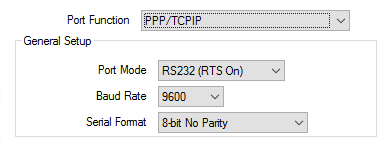
Use the combo box to specify the mode in which a port is operating.
For serial ports 1 and 2, the possible options are:
- RS232 (RTS On) - this could be a serial port on another SCADAPack x70 device, outstation, or RTU, or on another type of device, such as a router that is using PPP.
- PPP Modem - such as a GPRS cellular modem, 3G modem or LTE modem.
Displayed when applicable. Use the combo box to specify the baud rate used for transferring data via the port.
Displayed when applicable. Use the combo box to specify the number of data bits used to transmit each byte of data and the parity. The options vary, depending on the port’s Function, but comprise a combination of the following:
- 8-bit No Parity
- 8-bit Even Parity
- 8-bit Odd Parity
- 7-bit Even Parity
- 7-bit Odd Parity
- 8-bit No Parity 2 Stop Bits.
In order to use a PPP modem, at least one SCADAPack x70 device port has to have its Port Function set to PPP/TCPIP and the Port Mode is set to PPP Modem.
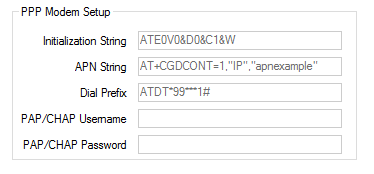
Use to specify the initialization string that is sent to the modem on start-up and at 30 second intervals to check the health of the modem. Default: ATE0V0&D0&C1&W.
The default string sets up modem parameters such as auto-answer (S0=1) and hardware hand-shaking requirements. Specific modem settings can be tailored by using this string. For example, if a SCADAPack x70 device will receive in-bound calls through the modem, it needs to be set for auto-answer.
The network specific setup string that is sent to the PPP modem when a connection is being established. Default: AT+CGDCONT=1,"IP","apnexample"
The "apnexample" part of the default string is typically the network name.
Consult your network operator for the required string.
Use to specify the prefix that is added to the phone number, in order to force the modem to dial the required number. . Default: ATDT*99***1#
The string is specific to the modem, but the default string is sufficient in most situations.
The Password Authentication Protocol/Challenge Handshake Authentication Protocol (PAP/CHAP) username that is used for authentication during log on to the PPP network.
Obtain the PAP/CHAP username from your network operator.
The password that is used for authentication during log on to the PPP network.
Obtain the PAP/CHAP password from your network operator.
The following section is only available when the Port Function is set to PPP/TCPIP and only needs to be configured when you are creating a point-to-point RS232 link to another device. It does not need to be configured when you are connecting to a PPP modem.
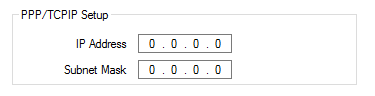
The IP address for the serial port when it is configured for the PPP/TCPIP Port Function and operating as an IP interface.
The subnet mask for the serial port when it is configured for the PPP/TCPIP Port Function and operating as an IP interface.