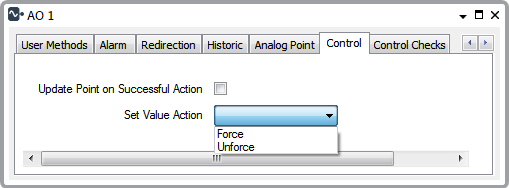Configure the Set Value Action
When you use, for example Function Block Diagrams or an OPC-DA client, to set the value of an output point, the Set Value Action combo box on the Control tab allows you to define how point values are set. This only applies to Analog or Digital output points. The options available are defined by the outstation protocol.
Outstation using the LACBUS-RTU protocol
Select the Set Value Action combo box to define what action is performed:
- Set Value—this ensures the value of the point is set but not locked. This is the equivalent to the normal control pick action. This is the recommended default action.
- Lock and Set Value—this sets and locks the value of the point (see Control and Lock).
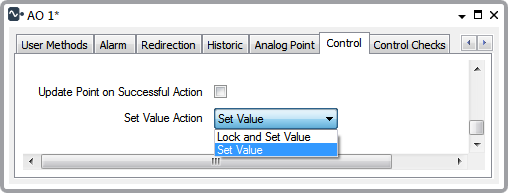
Outstation using the SOFBUS-PL protocol
Select the Set Value Action combo box to define what action is performed:
- Force—this ensures the value of the point is set and forced (see Control and Force).
- Unforce—this ensures the value of the point is set but unforced. This is the equivalent to the normal control pick action. This is the recommended default action.