Configuring a Sofrel Channel
The Sofrel driver supports the following types of Sofrel channel. In each case, you specify the channel’s properties using the fields on the appropriate Sofrel Channel Form. Each Form has several tabs. The subsection that follows covers configuration of properties that are Sofrel specific. For information on configuring properties that are common to channels on many advanced drivers, including information on tabs not covered in this section, see Tabs on Channel Forms:
For Sofrel outstations that are connected to the ClearSCADA server, for example via a cable, network, or a continuous radio signal, you need to configure a Sofrel Direct Channel for each uninterrupted (‘direct’) communications connection that exists between the ClearSCADA server and the Sofrel Direct outstations on your system (see Tabs on Channel Forms).
Sofrel outstations do not support permanent communication, they are always 'on demand' regardless of the physical connection between the server and the outstation.
The Sofrel Direct Channel includes a Sofrel tab that allows you to set the Modbus protocol that will used as the transport layer.
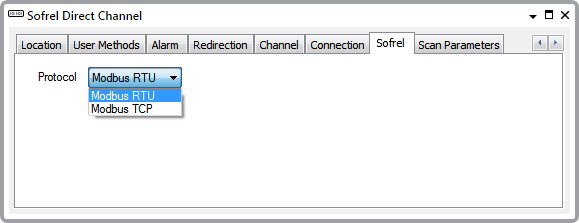
Use the Protocol combo-box to select one of the following protocols:
This protocol can be use for most types of direct connection, for example Serial RS 232, and RS 485.
This protocol option also allows you to use a network TCP connection with a Modbus Gateway, where the outstation itself does not have a network connection, see Configure a Channel's Connection Properties.
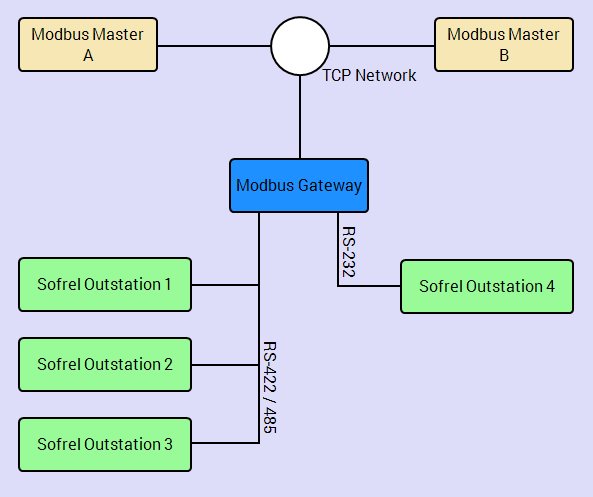
This is the usual protocol for network TCP connections and can only be used when the connection is configured as a network and the TCP/IP type is set to TCP (not UDP) see Configure a Channel's Network Connection Properties.
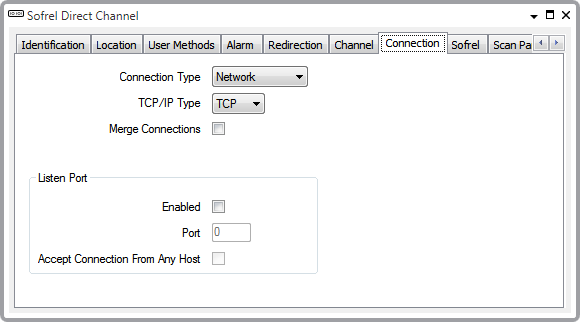
Modbus TCP uses port 502, if you enable the Listen Port you need to ensure that the Port is set to 502 (see Configure a Network Channel's Network Connection).
Other fields on the Scan Parameters tab are common to channels on many advanced drivers (see Tabs on Channel Forms).
For the Sofrel outstations that use PSTN/GSM communications on your system, you need to configure a Sofrel PSTN Channel for each telephone line connection between the ClearSCADA server and the PSTN outstations (see Defining PSTN Settings for a Channel).
Some Sofrel outstations, for example models S50 and Telbox, use V.23 type modems, where as other Sofrel outstations, for example S550, use faster V.34 type modems.

You need to check the Post Connection Delay setting on PSTN tab settings. The default is 4 seconds, this may need to be increased when using outstations with V.23 modems.
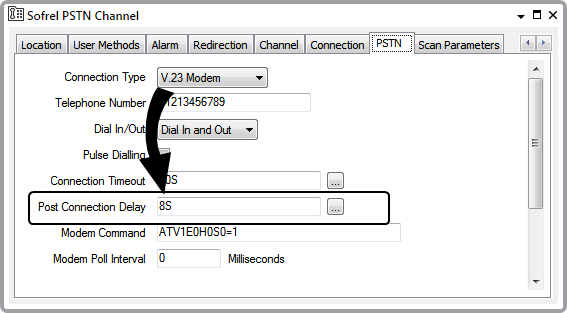
You need to create additional connection types and separate channels when setting up systems with a variety of outstations and PSTN devices to allow for different communication speeds.
PSTN Connection Types are also known as Modem Connection Types.
Some outstations that communicate using direct channel(s), have a dial-up modem as a ‘backup’ means of contacting the ClearSCADA server. You can configure such outstations to use PSTN as a ‘fallback’ means of communication, should the direct channel(s) fail. (In which case, you need to configure a Sofrel PSTN Channel to represent each PSTN line via which the outstations can communicate, in addition to the Sofrel Direct Channel(s).)
Before you configure any Sofrel channels in ClearSCADA, familiarize yourself with the hardware settings for the channels on your system. You will need to specify appropriate properties for the channels in the ClearSCADAdatabase to ensure that the channels function correctly (see Preparation - Direct Channels or see Preparation - PSTN Channels).
Minimum Configuration
As a minimum, for any type of channel to be functional (online), you have to configure these connection-specific properties:
Serial connection
The port to which the channel is connected (see Configure a Channel Serial Connection Properties).
When a Sofrel Direct Channel has a Serial connection, it typically uses these settings (specified on the Connection tab of the Sofrel Direct Channel Form):
- Baud Rate—9600
- Data Bits—8 bits
- Parity—None
- Stop Bits—1 bit
- Flow Control—None.
Remote serial connection
The host name of the machine that is running the Port Server application, and the port to which the channel is connected (see Confgure a Channel's Remote Serial Connecton Properties).
TCP/IP connection
The TCP/IP type, the host address, and port number (see Configure a Channel's TCP/IP Connection Properties).
Network
The TCP/IP type and Modbus TCP protocol. (Network configuration is not applicable to PSTN channels. See Configure a Channel's Network Connection Properties)
If you are configuring a PSTN channel, you also have to enter a telephone number in the appropriate field on the PSTN tab (see Defining PSTN Settings for a Channel).
For any type of channel, you have to put the channel In Service, and save the configuration if you want the channel to be functional (online).
This will provide a functional channel that uses default configuration settings.