To test the configuration of a new system:
- Configure the new system, including the database items that represent the set-up of the outstations and communications—for example, the channels, outstations, and points. For details, please refer to the relevant driver documentation.
- Enable the eavesdropping feature for each of the communication channels. The Eavesdropping check boxes are on the Channel tabs of the various Channel Forms.
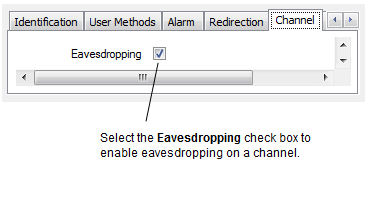
- Carry out one of these procedures, depending on the eavesdropping arrangement:
- Eavesdrop Rx Only—Ensure that the new server is connected to an existing system’s Rx line connection via a suitable serial cable.
- Eavesdrop Rx and Tx—Ensure that the new server is connected to an existing system’s Rx line, and Tx line connections via separate suitable serial cables.
The outstations will report their data to the new system.
- Use the alarm, event, and diagnostics features to determine the cause of any problems that Geo SCADA Expert detects.
- Train and familiarize operators and engineers in using the new system.
- Once there is confidence in using the new system, it can replace the old system—the new system will need to be connected to the outstations’ Tx communication lines and you will need to disable the eavesdropping feature on each channel.
