To allow the alarms of a selected database item to be redirected, you need to select the Enabled check box on that item’s Redirection tab. The Redirection tab is available on the configuration Form of most types of database item.
If required, you can disable the alarm redirections feature on a database item that was previously configured to use alarm redirections. You should only disable the alarm redirections of a database item if you are certain that its alarms no longer need to be redirected. (Be aware that you can use the CancelRedirections method to cancel specific alarm redirections—see CancelRedirections and RestartRedirections Methods.)
For any database item for which alarms are not to be redirected, clear the Enabled check box on the Redirection tab.
To enable or disable alarm redirections for a database item:
- Display the Form for the database item that you want to configure (for more information, please refer to the relevant configuration section).
- Select the Redirection tab.
The Redirection tab is displayed.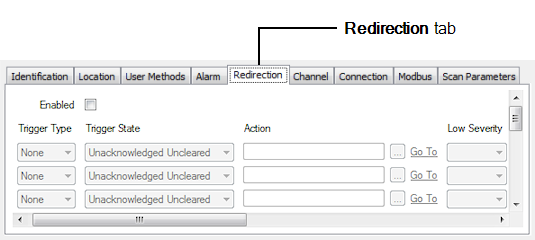
- Either:
- Select the Enabled check box to allow alarm redirections to occur.
The Trigger Type combo boxes become available for selection.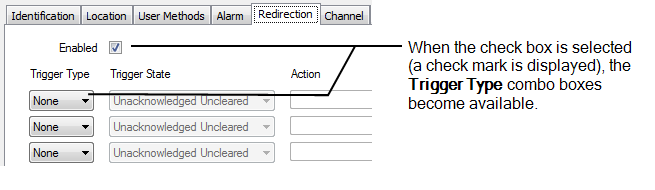
Or:
- Clear the Enabled check box.
The alarm redirection fields are ‘grayed out’ and are unavailable for selection. The item’s alarms will not be redirected.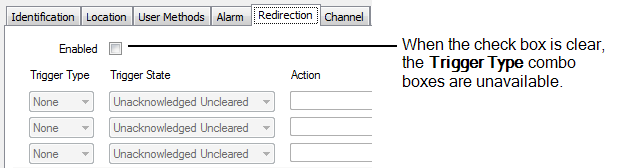
- Select the Enabled check box to allow alarm redirections to occur.
When you have enabled the alarm redirection feature, you need to start the configuration of the first alarm redirection—proceed to Define the Trigger Type.