This example shows example configuration for an Action Roster that has four redirection actions, and shows the order in which those actions are executed when the roster is triggered.
Example:
An Action Roster is configured with these settings:
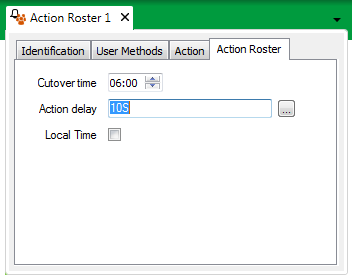
Four redirection actions are attached to the roster:
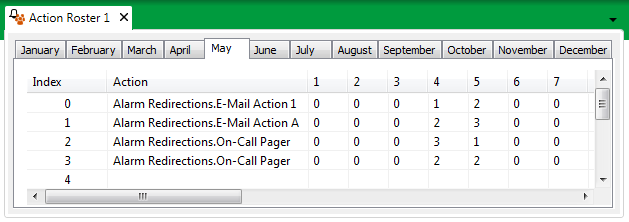
The roster is attached to an analog point.
At 06:35 on the 4th of May, the Action Roster is triggered by the analog point going into an alarm state.
As the time is after 05:59, the roster for the 4th of May becomes active (before 06:00, the roster for the 3rd of May would still have been in force, as the Cutover time is configured as 06:00).
Geo SCADA Expert immediately triggers the redirection action that is configured as Priority 1. For the 4th of May, this is the action configured at Index 0.
After 10 seconds (the Action delay time), as the analog point is still in alarm, Geo SCADA Expert triggers both redirection actions that are configured as Priority 2. For the 4th of May, these are the actions configured at Index 1 and Index 3.
Finally, after another 10 seconds, as the analog point is still in alarm, Geo SCADA Expert triggers the redirection action that is configured as Priority 3 (at Index 2).
Should the Action Roster have been triggered at 06:35 on the 5th of May, Geo SCADA Expert would have triggered the redirection actions in a different order—still in order of priority (1, 2, and then 3), but in this case, the redirection action at Index 2 would have been triggered immediately, followed 10 seconds later by the actions at Index 0 and Index 3, then after a further 10 seconds by the action at Index 1.