This example demonstrates how you might configure a database item to allow operators to redirect alarms if they consider it necessary.
Example:
Operators on a Geo SCADA Expert system are to be able to decide whether to redirect any alarms that occur on the system. To enable them to make informed decisions as to which redirection action, if any, to take, suitable Manual Redirection Descriptions are configured for each redirection Action.
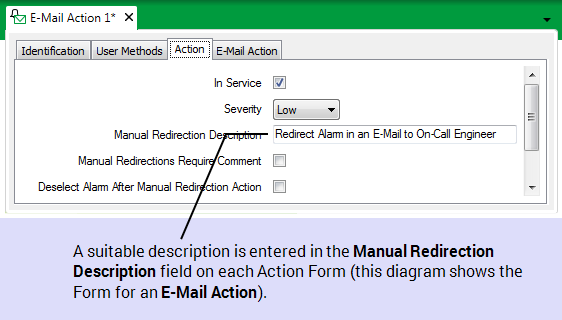
On the Redirection tab of the configuration Forms of those database items that are to optionally have their alarms redirected, the redirection Action(s) are configured to be triggered manually:
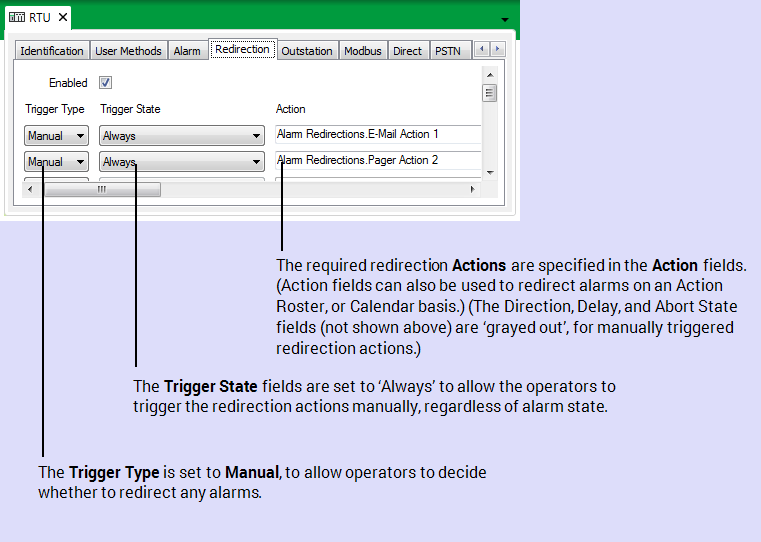
Whenever Geo SCADA Expert generates an alarm for the item, the operator can decide whether to redirect the alarm.
To manually redirect the alarm, the operator right-clicks on the alarm in the Alarm Banner (or on the Alarms List) to display a context-sensitive menu. On the menu is the list of Manual Redirection Descriptions for each of the redirection Actions that are configured for the item. The operator selects the appropriate manual redirection option, to trigger Geo SCADA Expert to redirect the alarm accordingly.
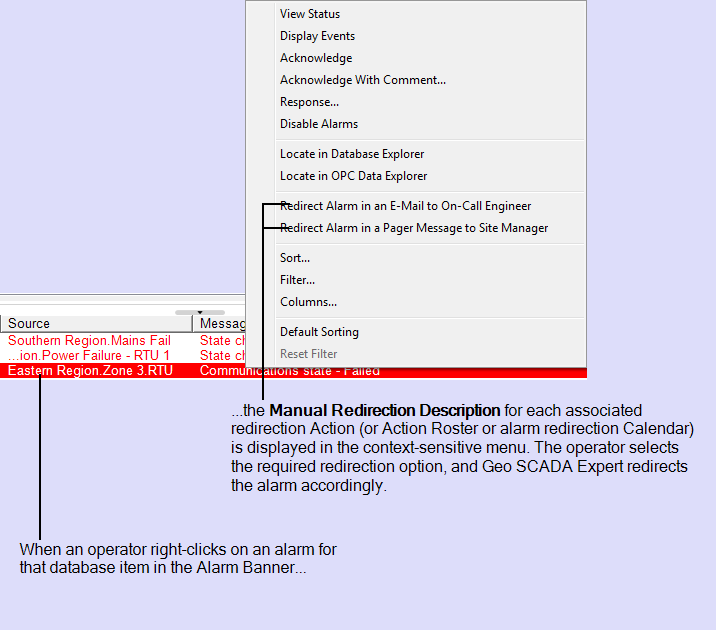
If no Manual Redirection Description is configured for an Action, Action Roster, or Calendar that is set to trigger manually, the entry in the manual redirection destinations list will default to Redirect to <Action Name>, where <Action Name> is the full name of the alarm redirection Action, Action Roster, or Calendar.
Further Information
Configure a Redirection Action.